Developed by Camera Bits, ‘Photo Mechanic’ was a staple and one of the most iconic applications for photo management in the photography industry.
It was considered the fastest photo-culling software for dealing with RAW images. However, as AI technology advances, better software is emerging alongside it.
Manual photo culling is an extensive process that takes hours and hours of a photographer’s time. It involves selecting the best images in your gallery and separating them from low-quality photos.
Again, this can indeed take much of your precious time. But we have a solution just for that, and it’s called FilterPixel.
With FilterPixel, one can cull photos automatically using AI.
The AI selects the best images and will give various quality ratings as per the image. That means you have a more efficient method for culling your photos without doing much.
What’s more, FilterPixel wouldn’t entirely take over your process. This means that you can still manually view the images, but the order of the pictures is better.
Now without further ado, let’s bring up the main reasons why Photo Mechanic is not enough to cull photos:
The Culling Process
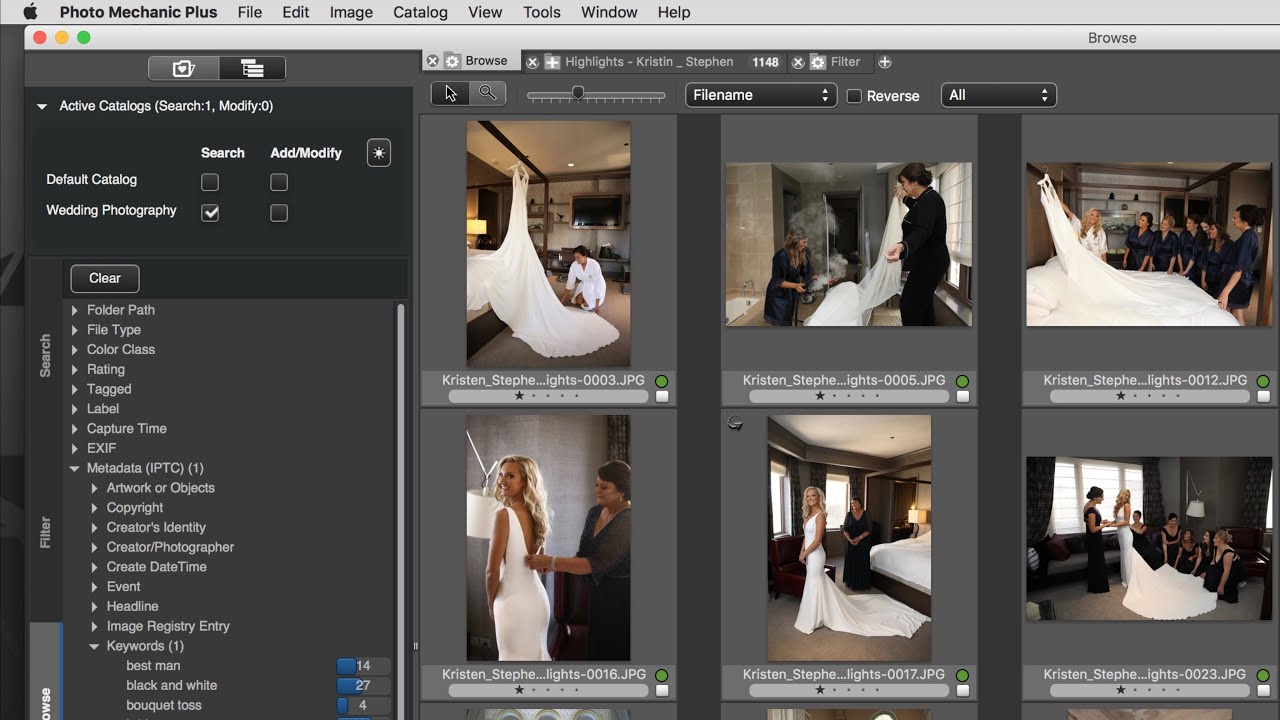
In 1996, Camera Bits developed Photo Mechanic with the goal of helping every image format load super fast and at high quality. So even if it is a RAW file, you can view it in high quality, which will load almost instantly.
Photo Mechanic makes loading metadata very fast. It makes your photography workflow efficient and guarantees you’ll work at a smoother rate.
However, the one thing that Photo Mechanic is missing in the culling process is an AI that can automatically cull your photos. As stated earlier, culling using AI makes culling a less tedious task and ultimately nets you less work time.
Let’s take a look at the Photo Mechanic vs. FilterPixel match-up. Both are indeed fast at loading images. However, what sets them apart in this match-up is that FilterPixel has AI features available that can help you with faster decision-making.
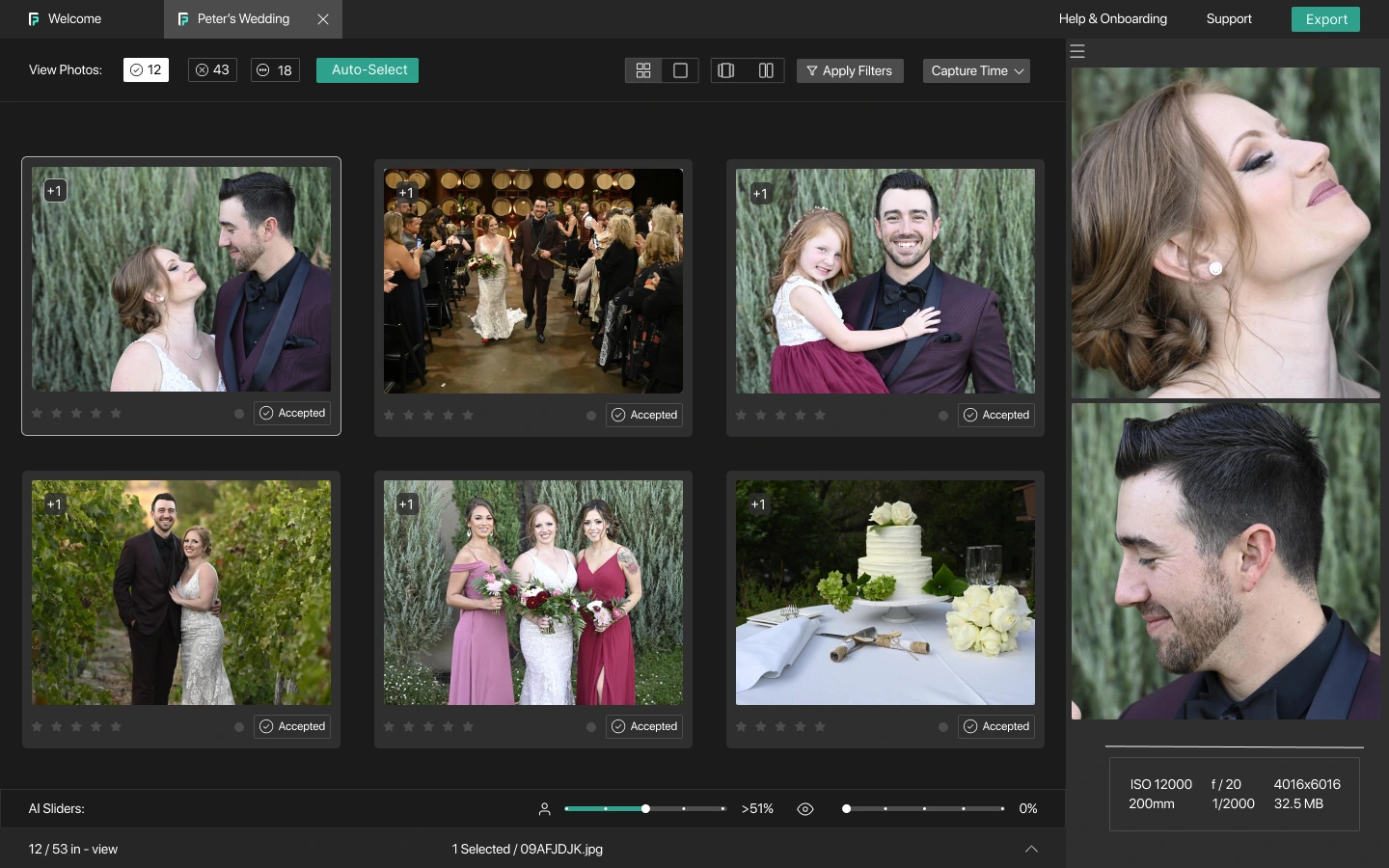
FilterPixel uses AI to make your culling process more effortless and manage photos much easier than Photo Mechanic.
Smooth and seamless workflow
Unlike other software like Lightroom Classic, Photo Mechanic offers a smooth photo viewing process.
If you were having loading issues with your photo editing software, such as Adobe Lightroom Classic or Capture One, you would not experience these at all with Photo Mechanic.
You will achieve a smoother workflow with fast-import speeds, quality photo viewing, and captioning.
The downside of Photo Mechanic is that you will have to cull your photos manually.
This is a downside, as manual culling takes time, and time is something a photographer should use efficiently.
Taking another look at the Photo Mechanic vs. FilterPixel match-up, FilterPixel gives fast AI culling speed.
Captioning, tagging, and adding Keywords
Captioning is an essential method of organizing your images. It makes viewing, grouping, and segregating shots require less effort.
You can add keywords and ratings to the metadata of your images and add tags in Photo Mechanic.
Even after you export your images, you can still see your tags, keywords, and ratings. Although your captions may not work with all editing software, you can at least see them in most of them.
Visualizing a Photo Mechanic vs. FilterPixel scenario, FilterPixel has AI to tag photos automatically.
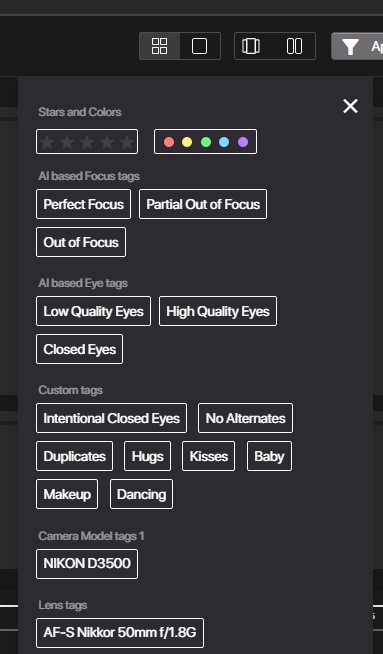
The best thing about being able to tag your images automatically is that it saves you time. Again, you can manually check these images, look at what the AI has done, and either add to or remove its work.
Comparison of duplicate images
The images in Photomechanic are guaranteed to load fast and in their original, high-quality format. This ensures you can spot minor differences between images when manually culling pictures.
However, previewing high-quality previews quickly is not enough when there are thousands of photos.
Even if you are a professional photographer, selecting the best among hundreds of duplicate images will still take a lot of time.
Comparing two or more images with each other is easy when selecting the best images.
Unlike Photo Mechanic, FilterPixel offers smart AI features to compare duplicates easily. The AI can identify duplicate photos and group them automatically.
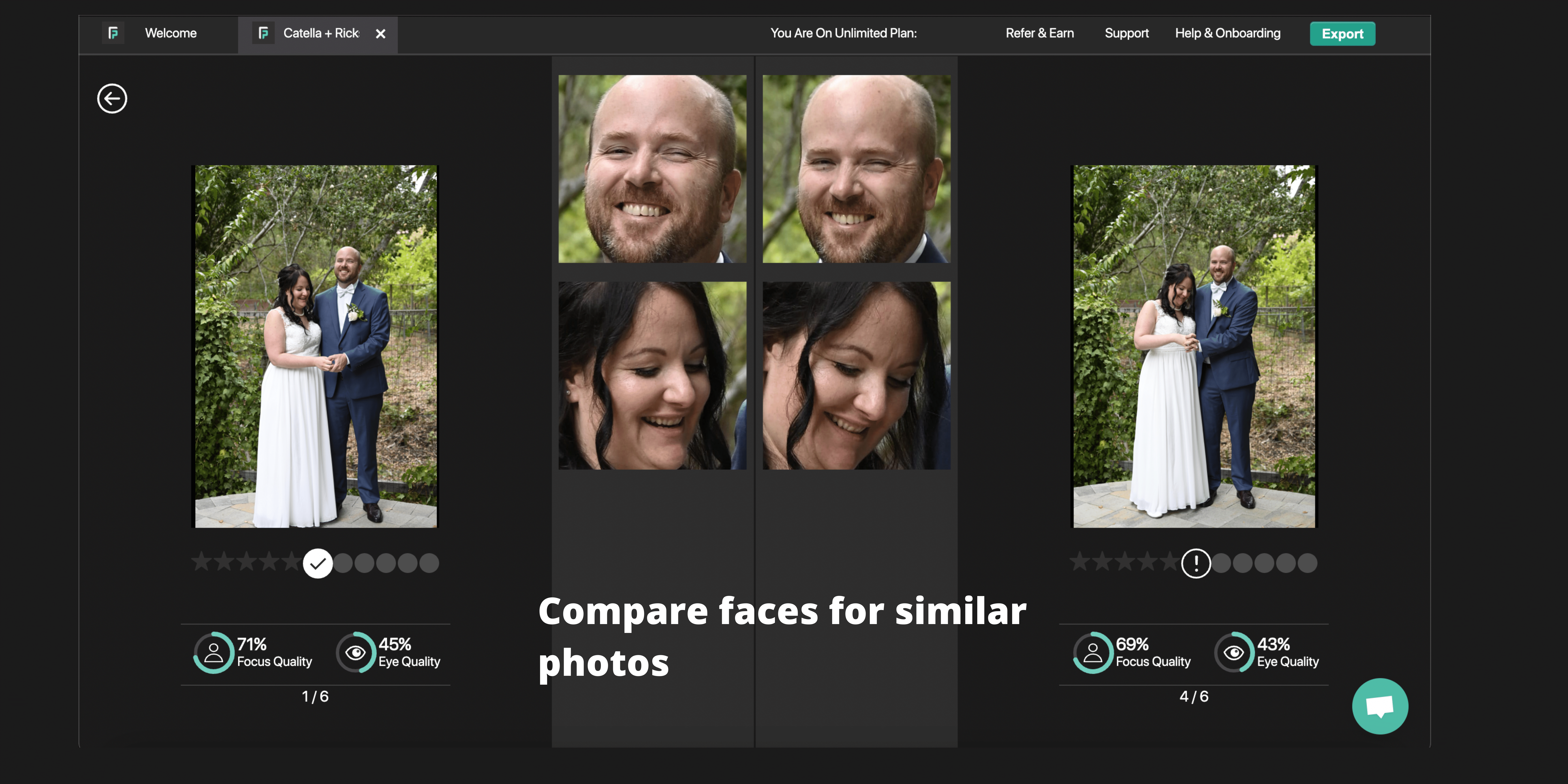
Not only this, but FilterPixel AI can select the best photos among the duplicates based on over 14+ different parameters with a single click!
This not only saves you time but also a lot of effort. As a result, you’ll be able to do more productive work when you use FilterPixel.
Pricing of Photo Mechanic:
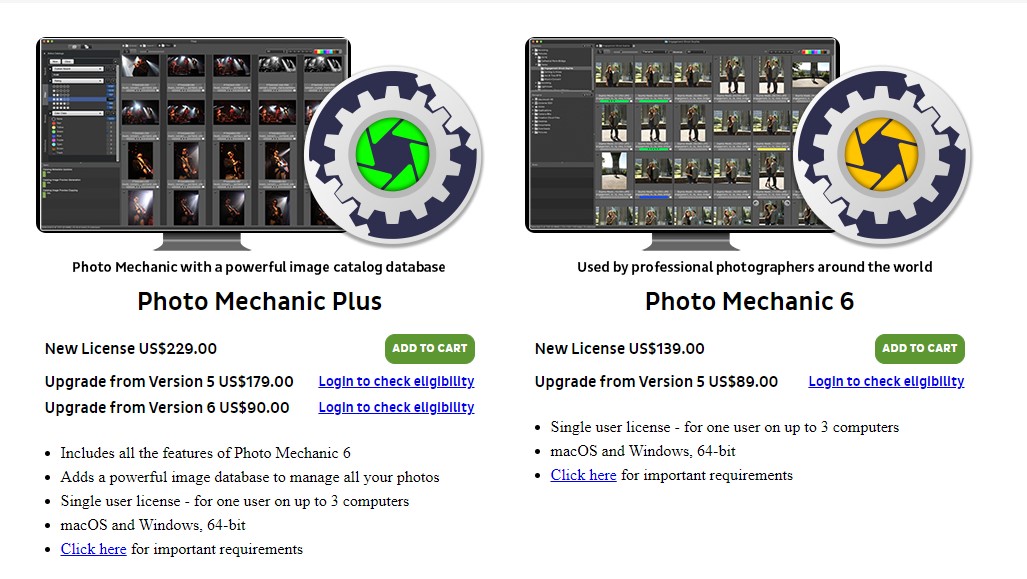
What is the cost of Photo Mechanic?
According to their site, Photo Mechanic 6 costs $139, and Photo Mechanic Plus costs $229, which is a good investment if you deal with thousands of photos in your business.
Although it is a one-time cost to purchase Photo Mechanic, you will have to pay extra for every new update.
This is a huge disadvantage, as the updates normally don’t involve any game-changing AI features that FilterPixel offers.
Filterpixel offers manual culling free of charge, which means you can enjoy fast previews of your photos like Photo Mechanic for $0.
Exporting of images
While Photo Mechanic provides a seamless experience in culling photos manually, it does not offer seamless integration into the photographer’s workflow.
There is no direct export option inside Photo Mechanic for Lightroom or Capture One.
On the other hand, FilterPixel provides powerful export features that involve direct integration with Adobe Lightroom Classic and Capture One.
Photographers can also drag and drop their selected photos directly from FilterPixel to their favorite editing software or online storage tool such as Dropbox, Google Drive, etc.
Conclusion
Photo Mechanic is indeed fantastic software. However, if you prioritize maximizing your time and efforts, we suggest using automatic culling software.
AI software like FilterPixel will make your culling process more accessible and hassle-free.
It all may boil down to preference, so it’s not the end of the world if you still choose to use manual culling methods. Just be aware that there is a more efficient way of culling, and that’s through automatic culling.