In the first post, we discussed how to find the best photoshoot locations and scouting options. Then we talked about the essential checklists for a photoshoot and the best backup and storage options for professional photographers.
This is our 4th post in the digital photography workflows series. In this post, we will discuss how you can cull your wedding photos faster.
Photo Culling is definitely not an easy task. Sifting through 1000s of RAW files and selecting the best images you want to keep and deliver to your clients is time-consuming and needs a lot of patience and attentiveness.
First, let’s get to the root of the problem…
Why is “photo culling” time-consuming?
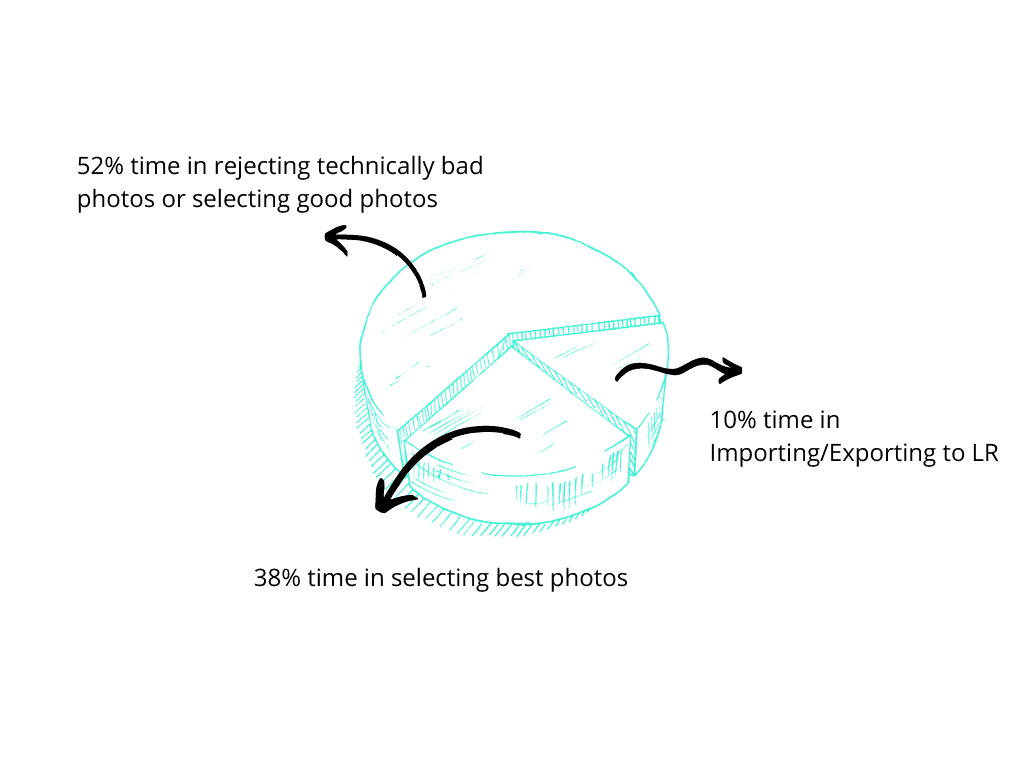
1. Importing Photos to Lightroom
Unless you are using an app like PhotoMechanic to cull your photos, rendering photos into Lightroom directly can take a lot of time, especially if you have 1000s of RAW files to import at once.
This process holds back your time considerably
2. Checking Technical Issues in the Photographs
Checking every single photo for technical perfection with regard to perfect focus and perfect eye quality is going to take a long time. You will have to click on each photo, zoom in and out for a closer look, and find the ones with the technical glitches before you reject them.
Though understandably quite important, it still is going to eat away a great deal of your time…
3. Choosing the best from a similar set of photos
While it’s tempting to keep all of them, it’s hardly practical and not really a great idea to overwhelm your clients with so many photos. You would ideally check all the similar photos and pick the best ones for the final editing process.
Photographers spend a huge amount of time culling photos. It is often tedious. This precious time can be spent with their family and friends or on other important things like growing their business or learning new things.
What is the solution?
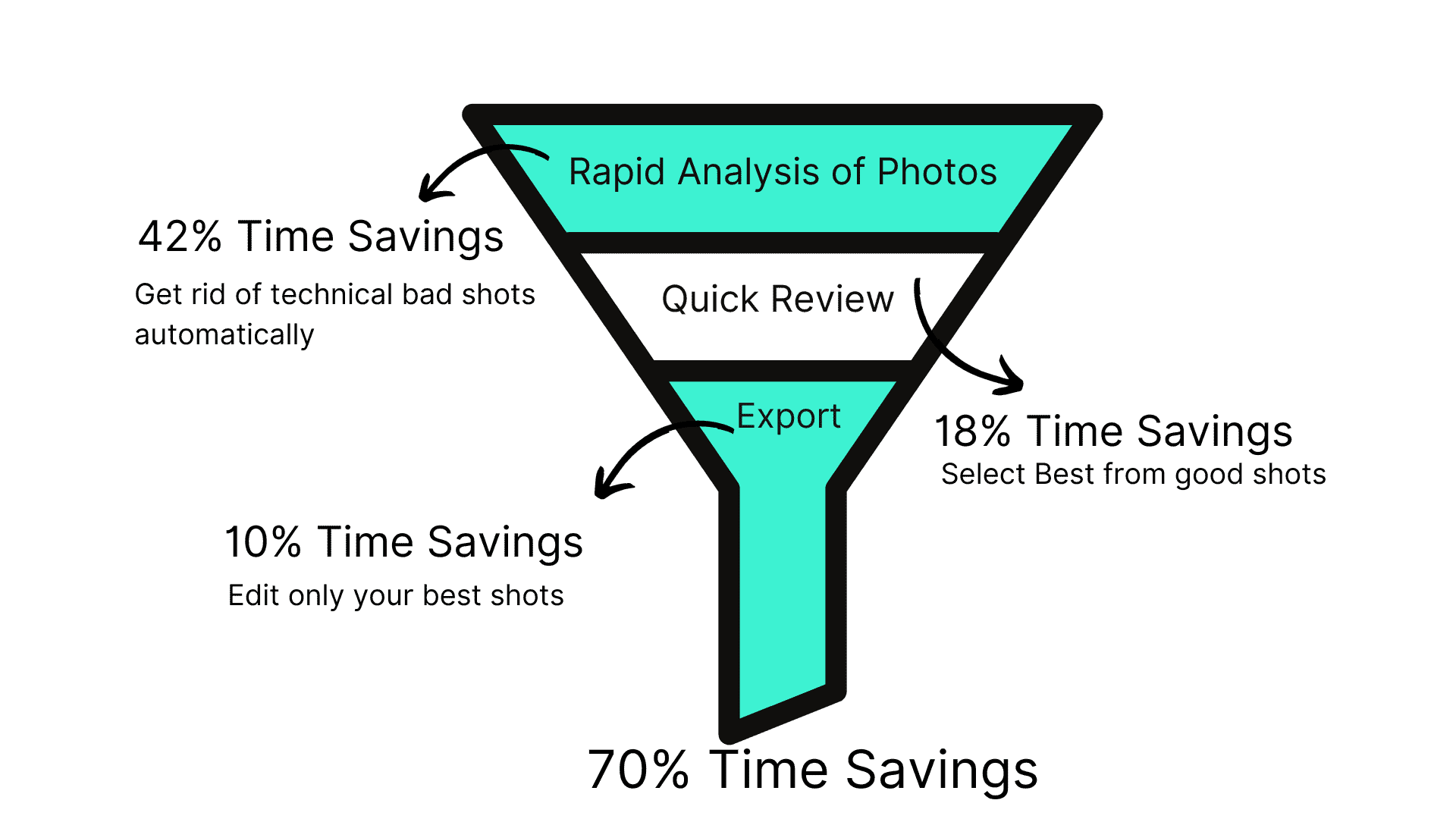
A dedicated culling software for your photos that will help you achieve all the above steps by cutting down your time by 10X times and saving you from a tedious process.
How can you use FilterPixel to help you cull 1000s of photos in 10 minutes?
1. Importing/Exporting Raw Files
2. Culling Bad Photos Automatically
3. Selecting Best Photos with Quick Filters
1. Importing/Exporting
Rendering fast previews of Raw Files takes about 5-8% time during the culling process. FilterPixel extracts high-resolution embedded JPEGS very quickly and enables you to see photos in real time after the import.
PhotoMechanic generates previews better than Lightroom and in the same way as Filterpixel. Instead of waiting for raw files to load, both Softwares use JPEG which can be loaded quickly on the screen.
PS: You can learn the best way to cull inside PhotoMechanic from here
2. Rejecting Technically Bad Photos
Going through every photo and checking technical issues usually takes 52% of the photo culling time. Rejecting the photos that are out of focus and also checking the eye quality of each of these photos manually is a pain in the neck.
When your photos are ingested into FilterPixel, all the out-of-focus and closed-eye shots are automatically classified as rejected and warnings.
This saves you a huge amount of time that you would otherwise be spending on manually checking technically imperfect shots. Now you can spend most of your culling time on photos that matter most to your clients.
3. Quick Review & Export
We all know that AI is an assistant and not a boss. Every photographer has a unique style and the definition of the best photo can vary from one photographer to the other.
FilterPixel can provide ways to accelerate the decision process to pick your best photos according to your discretion
You can use the help of AI Metrics to narrow down your selections easily.
Narrowing down to the number of photos from the good photos now takes only 8 minutes on average and at the same time, only the accepted photos are taken to Lightroom, saving you a lot of import time so you can concentrate on the finer details while editing.
PS: AI Sliders are introduced in FilterPixel 0.0.9 and can be checked in the latest video here
Conclusion
It hardly takes 10 minutes to complete the culling with AI without losing any control over the process. Now, you can spend more time on your business and family.
If you are interested to check FilterPixel in action, you can check the video here
And here is a detailed post on How to use FilterPixel
If you want to read all the posts in our photography workflow series please click on the links below.
1) How to find locations for a Photoshoot
2) Essential Checklist for a Photoshoot
3) How to back up Photos in 2023
4)How to save time while Photo Culling 1000s of images
Hope you like this post, please share it with your friends and help other photographers in saving their life hours by culling fast.