Hours of screentime! Zooming In & Out! Flagging Favourites! Lots and Lots of Coffee! No time for Family!
We can all agree that photo culling is mundane and time-consuming. It takes away the time that we wish we could get back and spend with our family, on our business or even shooting more.
Introducing FilterPixel, your culling assistant that culls just like you do. The AI learns from your culling preferences and helps you save more than half of your time. But does that mean losing control over your photo-culling process? Absolutely Not! Because FilterPixel guides you and doesn’t direct you.
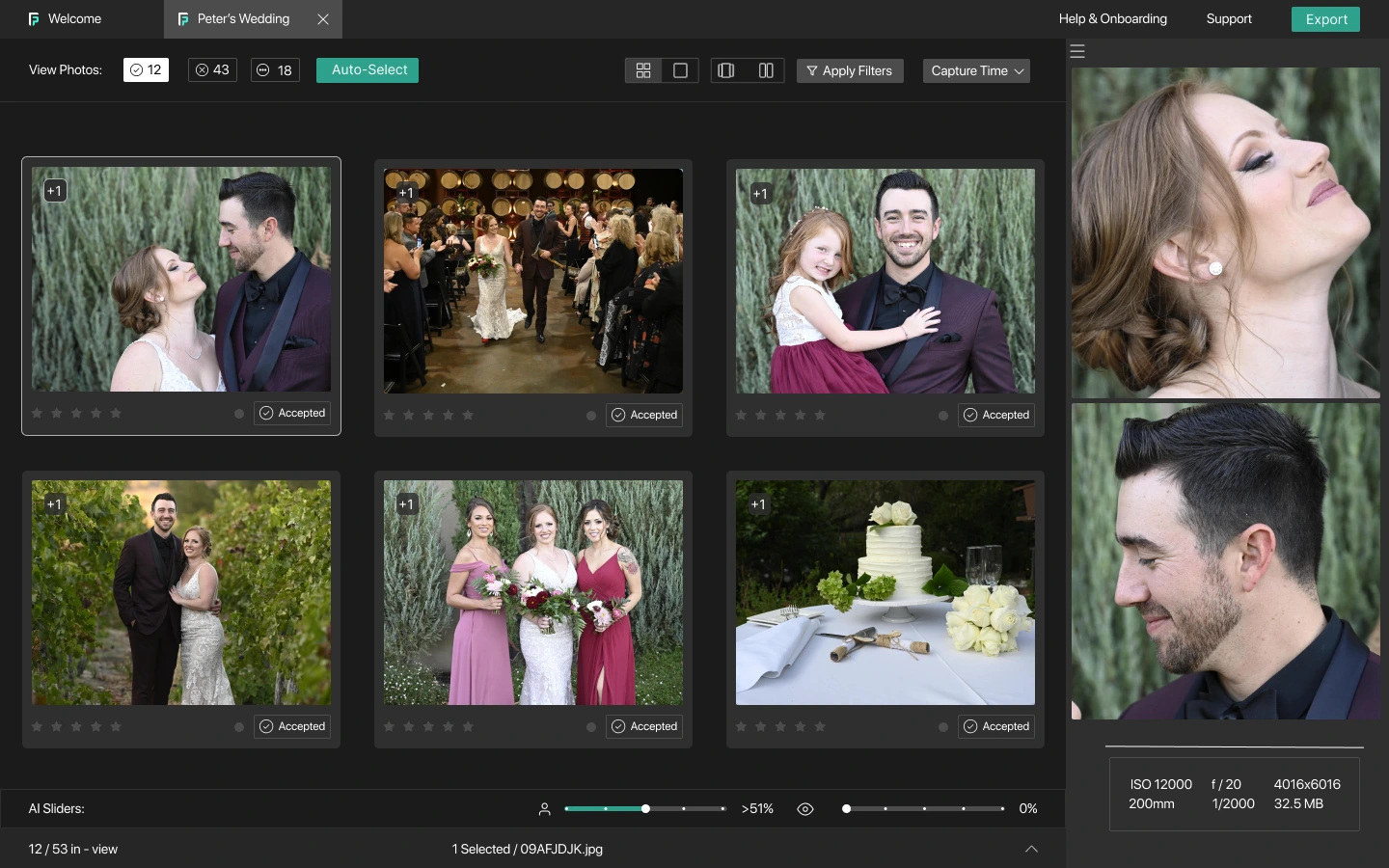
We spoke to Anthony who has been shooting weddings for 10 years and knows how tedious photo culling can be. He wishes to spend his time doing productive things rather than culling photos so he decided to give filterpixel a try.
Anthony Turnham is a professional photographer based in New Zealand. He has been working in a variety of genres in photography which not only makes him an excellent photographer but also an educator who shares his knowledge via workshops, talks and youtube videos. He is a firm believer in sharing knowledge so that everyone can learn and grow together as a community.
“Hack your way to more free time”
We are always happy to hear our customer’s stories about how FilterPixel saves time for them. Needless to say, we were thrilled when Anthony used FilterPixel and gave his review. Here is his Filterpixel workflow:
We understand your doubts about trusting AI to pick your photos. Because just like you all, Anthony had his share of doubts about AI selecting the right moment but once he discovered that AI is learning his preferences and he has full control over his culling process, he decided to give it a shot. Here is his review –
Fast Rendering Speed
FilterPixel has an interface where previews are pulled right through the embedded jpegs which means Anthony didn’t have to wait for his photos to render before he started with the culling process. So, If you’re coming from Lightroom, you’re in for a treat!
“Thumbnails are lighting fast, they’re pulled directly from the raw file so you don’t have to wait on any rendering time and that’s an absolute godsend”
Biggest Time-Saver
There is no doubt that the Auto-Select feature has been loved by all photographers as it helps in culling the photos with a single click. After clicking on auto-select, Anthony goes through his selections made by AI and changes them if needed.
Clicking on Auto-Select gives him a better starting point to review his photos. It takes down the number of accepted photos by a notch making it less overwhelming to go through and review.
How does AI learn my preferences?
Anthony talks about how AI learns his culling preferences after he reviews and makes changes to them.
After the first pass of culling is done, Anthony goes through the accepted photos and presses ‘X’ to reject the photo he doesn’t want in his final selections.
This process boosts his confidence that he can overwrite AI decisions and has full control over his culling process.
“AI actually learns from your style of culling…so all we need to do is press X on the keyboard”
YOU + FILTERPIXEL = READY FOR ACTION!
Hop on and let’s get you started to try out FilterPixel for absolutely free. Your first 10,000 photos are on us. See for yourself why photographers like Anthony Turnham are using FilterPixel in their workflow.
Because If you’re not using FilterPixel, you’re missing out!!
Join our community for any questions or with your feature requests.
And here’s the cherry on top:
Purchase your subscription using code: ANTHONY10 to avail a flat 10% off on all the plans.