This guide showcases the best photo culling software available for professional and amateur photographers in 2026 for speeding up their workflow.
We all agree that photo culling is a wearisome task. The whole process is sluggish and takes away a big chunk of time from a photographer’s workflow. Culling images is not only time-consuming but also tedious and tiring.
If you are looking for the best photo culling software that can save you time, here is a list that can help you find a culling solution:
Now, let’s first look at Photo Culling apps that are powered by AI.
AI-based software is most effective and advantageous in an environment where the job is monotonous and time is of the essence. It’s efficient, super-fast, and helps automate your photography workflow.
However, some might wonder how artificial intelligence works in professional photography.
Would you trust an AI to make creative decisions for you?
Well, it sure has its advantages and disadvantages! However, the advantages outweigh the disadvantages by a long stretch, and the drawbacks are so minute in comparison that they’re almost negligible.
AI-Based Photo Culling Software
FilterPixel
If you’re looking for a free Lightroom alternative that’s easy to use and helps you edit faster without compromising quality, FilterPixel is exactly what you need. It’s packed with AI-powered features to save you time and keep your edits consistent—perfect for beginners and pros alike. It is available for Mac, Windows.
One standout feature is the ability to create a personalized AI editing profile—simply upload around 3,000 of your past edits, and the AI learns your style to deliver consistent results. For those who prefer pre-built options, FilterPixel offers expert editing profiles. It also provides advanced tools like Crop, Starighten, Tone Curve and color controls, allowing users to fine-tune brightness, contrast, and tones. It offers seamless integration with Lightroom, Lightroom Classic and Photoshop. Additionally, FilterPixel excels in batch processing, handling large numbers of photos effortlessly while supporting RAW and JPEG formats.
FilterPixel also helps with culling and photo management, allowing you to easily sort and rate your images for a more organizsed workflow. With its Review Mode you can easily compare similar or burst shots in a 3X larger layout. Find the perfect frame with ease and clarity to keep your work flowing seamlessly.
![]()
In Face Mode zoom in on faces for ultra-precise detail reviews—spot subtle expressions and fine details instantly without clicking around.
![]()
Learn more about the one stop app for your post-production.
Optyx
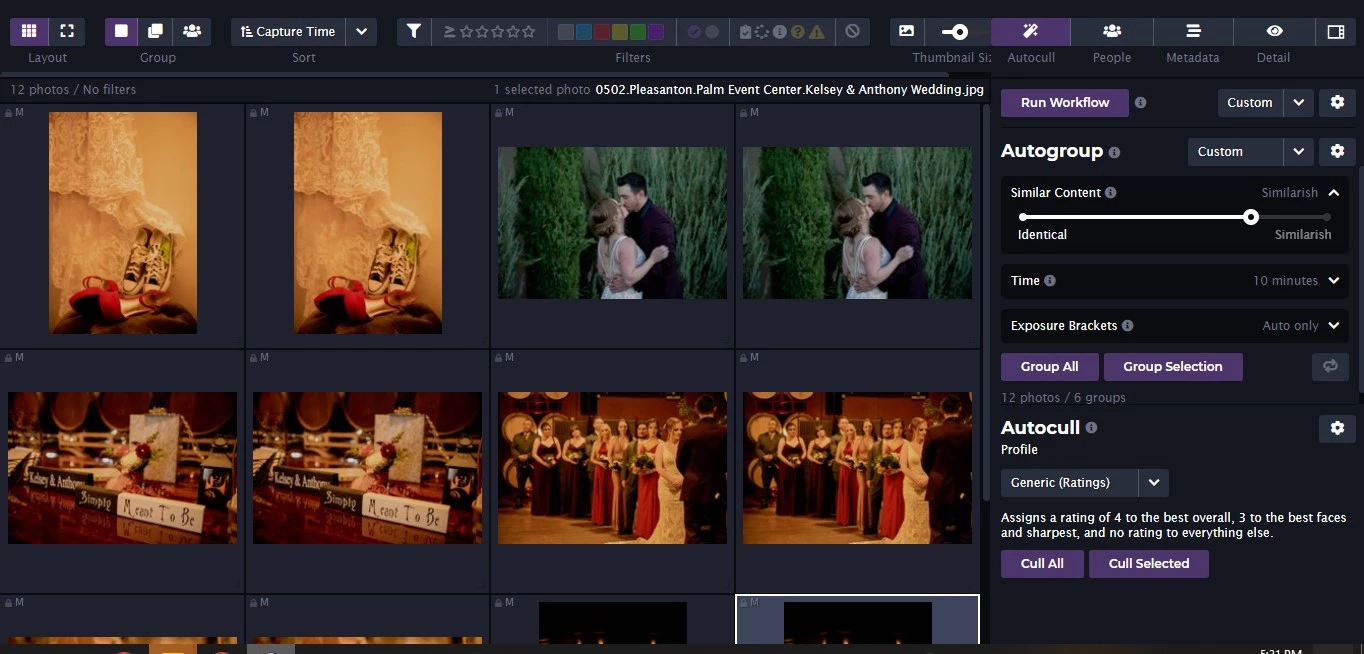
Optyx is a photo culling software that selects your best shots by using AI technology.
Compatibility: Mac and Windows (also compatible with Apple’s latest MacBook with M1 chip)
Pricing Information: Subscription of $6.99 per month
Winning features:
- Culls images and segregates them into different groups according to their similarities.
- Auto group feature picks up the best shot from a series from the same timestamp or very similar.
- Auto Cull Feature has different culling profiles like rating, color, picks, and portraits. It auto-culls and assigns star ratings to the sharpest faces or happy faces.
- Also, pick the best photo that has a combination of people. Finally, picks and rates images according to their sharpness, overall best and solo images, etc
- Fast previews in case you want to cull your images manually.
- Focus detection: Highlight faces that are out of focus by marking them
- Selective condition feature that helps select photos in a group. (Ex: Picks up the least blurry among a group of blurry photos)
Cons:
- Cluttered user interface
- Huge Learning curve
- Fewer updates
- Culling happens on Machine but is less resource-intensive
- Star Rating and Color Ratings are controlled by the AI which provides less flexibility
What’s New: Release of Optyx v1.5 version promises sharpness labels with higher accuracy.
Cull AI

CullAI software by Dope AI is an AI assistant for professional photographers to select final photos.
Compatibility: MAC (Windows version coming soon)
Pricing Information: 19.99$
Winning features:
- Detects important faces that appear more often while selecting the best photo in the group and flags it as ‘Picked.’
- Face Capture quality: Chooses a photo from a group of photos with the best overall quality of each person that is present in the image
- Filters bad quality photos from the good ones from a group of similar images
- Filters like Face Capture quality help to weed out photos with bad lighting quality, camera shake, closed eyes, etc.
- It groups all the photos that are similar and selects the best of the lot.
- Can also adjust the grouping sensitivity by higher or lower sensitivity groups. The higher the sensitivity, groups more photos together which could be less similar
What to look out for: (windows version coming soon)
Cons:
- No Update after March 2021
- No Live Support
- Less Documentation on support & features
- Only available for Mac Users
- Have to wait for the year to see AI accuracy improvements
Narrative Select
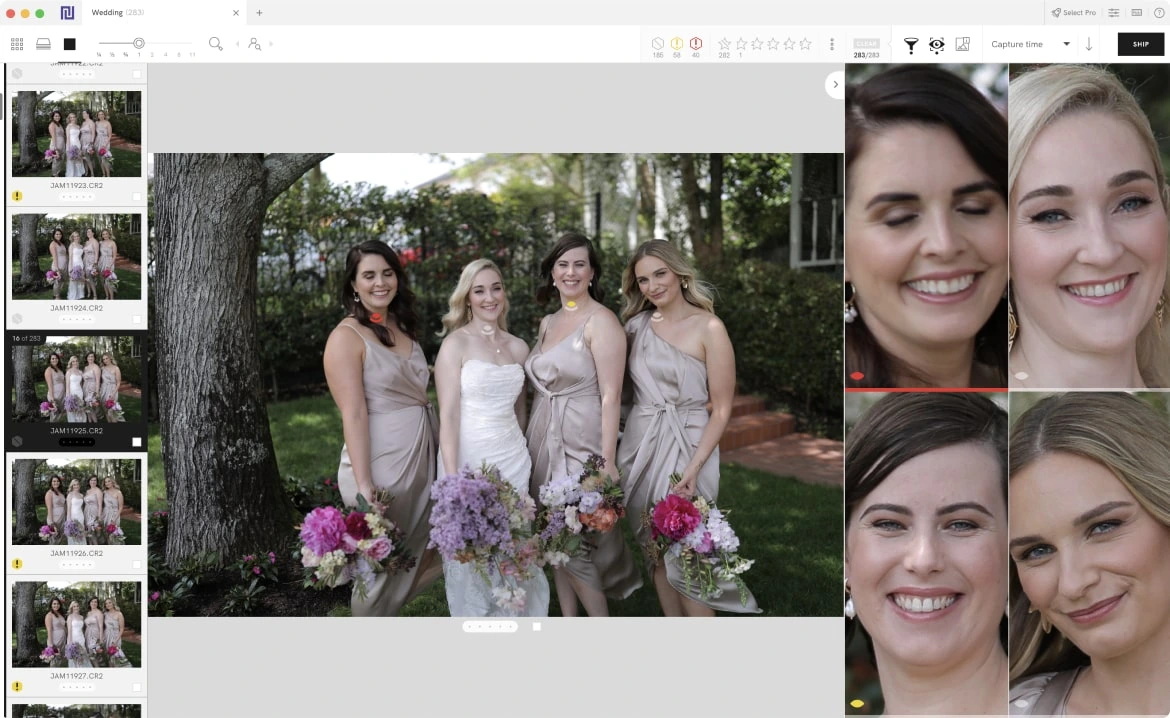
Narrative Select is a photo-culling app powered by AI that helps in culling images faster by automatically tagging out-of-focus, blurred, and blinking eye images.
Compatibility: Mac (No Windows version yet, but on its way)
Pricing Information: $18/monthly
Winning Features:
- It has an interesting Close-up feature that gives you a closer look at all the faces from an image and makes it easier to rate them quickly.
- AI Assessment tool that assesses images and shows color-coded warnings on the image based on the quality.
- Features like “standard zoom” and “zoom to face” make zooming in and out of faces easy with one quick tap on your spacebar
- One-click import to Lightroom by using the Ship button
- Color-coded segregations like Green, Red (full eyes closed), and Yellow (partial blinking)
- Great for portrait and wedding photography culling.Supports CR2 CR3 CRW NEF NRW RAF JPG JPEG DNG Files.
Cons:
- Difficult and confusing Keyboard shortcuts.
- Fewer time savings as you still have to check every photo manually.
- No option for AI to select for you
- Not available for Windows.
- Culling happens on the machine and hence is very resource-intensive, i.e., it might not allow you to work with programs like Lightroom parallelly.
Aftershoot
Another Photo Culling program is Aftershoot, which automatically culls your photos using AI locally on your machine.
If you have a fast machine or PC, this means you will enjoy fast photo culling speed.
The downside is that Aftershoot accumulates a huge amount of cache on your system as you cull more photos. This leads to more storage issues.
Aftershoot also makes it difficult to run Lightroom Classic or Google Chrome in parallel, so you need to have a fast PC or laptop to use it to its full potential.
When doing an Aftershoot vs FilterPixel comparison, Aftershoot is less reliable in terms of accuracy and speed. The interface is a bit complicated as well and has a big learning curve to get used to.
Compatibility: Mac and Windows (also compatible with Apple’s latest MacBook with M1 chip)
Pricing information: $15 per month
Winning features:
- Affordable prices
- Fast AI Culling speed
- Automatically rates and filters photos based on duplicates, highlights, blurred, etc.
- Direct export to Lightroom and capture one
Cons
- Collects cache and junk on your system leading to storage issues.
- Requires fast machine requirements for fast performance
- Huge learning curve
- AI accuracy is not very reliable
FilterLR
FilterLR is a photo culling plugin powered by FilterPixel AI that quickly culls images inside Lightroom by tagging out-of-focus, blurry, and blinking or closed-eye images as rejects.
It can also choose the best photo from a group of similar photos and mark it as accepted.
You can sign up for the beta list by joining their facebook community to get free access for three months.
Join FilterLR Facebook Community
Compatibility: Works inside Adobe Lightroom Classic
Price Information: Not Revealed Yet
Winning Features:
- Works inside Lightroom so need to learn anything new
- Automatically tags all your undesired photos as rejects
- Automatically selects the best one in every similar set and marks it as selected
- Culling happens on the cloud, so you can still use Lightroom while it’s culling.
Cons:
- Limited by Lightroom Capabilities
- Will not be able to provide features like FaceViews, grouping duplicate photos automatically like FilterPixel, or other AI Culling software.
PhotoRefine
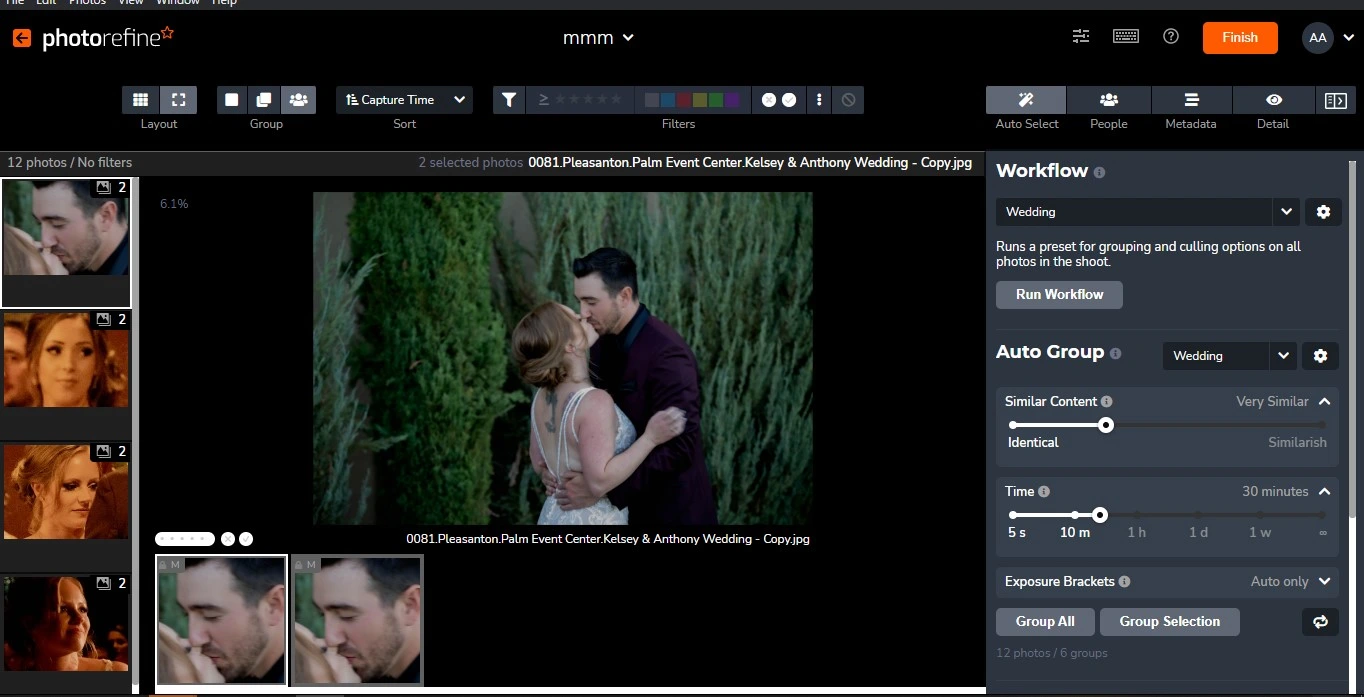
Photorefine is a new AI-powered Photo Culling app for Mac and Windows created by Zenfolio, a website builder that helps create beautiful photography websites.
Photographers can cull or ‘refine’ their photos from thousands to hundreds in a couple of minutes. It offers good speed, but the user interface is a bit confusing and can take a while to get used to.
There is no option for AI to select the best photos for you. AI accuracy also falls behind when it comes to detecting good lighting.
The biggest drawback is, however, that it is not available as a standalone app. Users have to buy the Zenfolio website builder subscription first and can purchase the AI culling solution as an add-on.
Compatibility: Mac and Windows
Pricing: Included in the $30/ month plan of Zenfolio
Winning features:
- Fast AI Culling Speed
- Accurate Facial Recognition
Cons:
- Confusing user interface
- Low AI accuracy
- Not a standalone app
- Requires high specifications on your Mac and PC to work flawlessly
NON-AI Photo Culling Software
Photo Mechanic
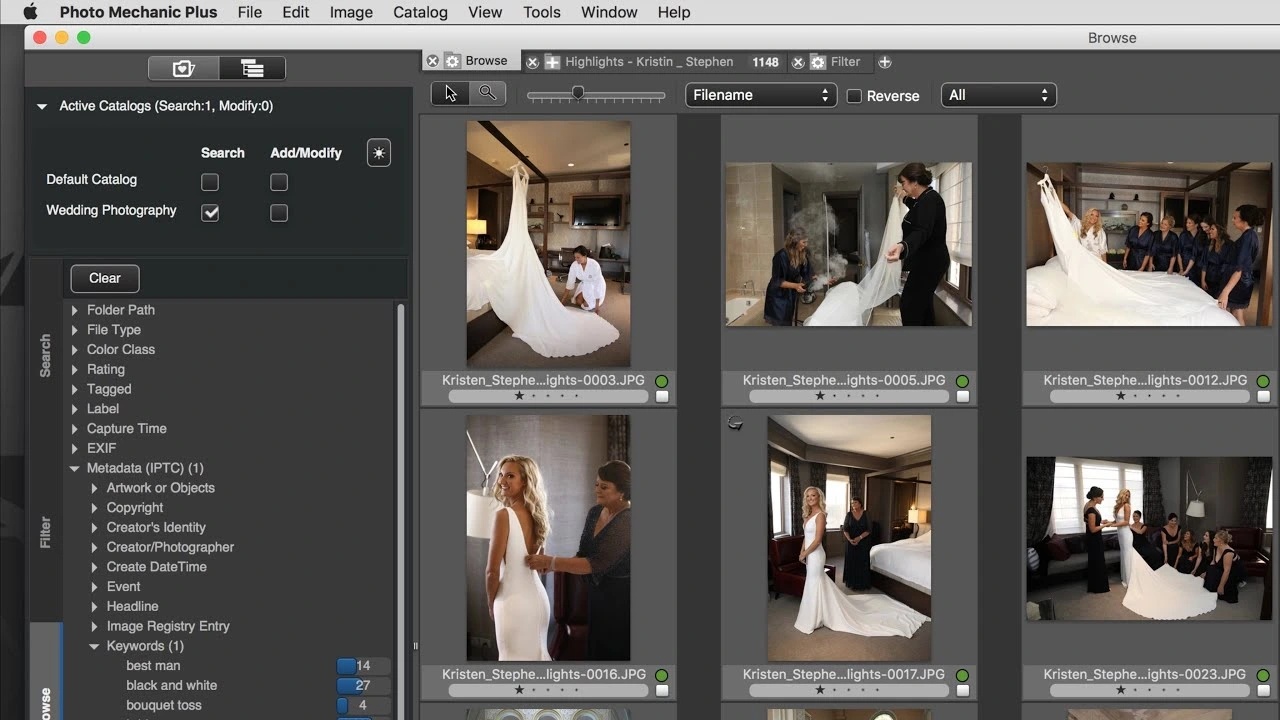
One of the most popular platforms for culling photos, PhotoMechanic 6 helps process bulk images and gets them ready to be exported to Lightroom.
Compatibility: Mac OS and Windows (64-bit edition of 8, 9, 10) are not compatible with Windows Vista, XP, NT, 2000, ME, 98 or 95
Pricing: Free Trial period for 30 days, $139 one-time payment
Winning Features:
- Quickly ingests images from your memory card or your drive with utmost ease.
- Solely used for culling photos, Photo Mechanic doesn’t offer many editing options except for basic features like crop and tag/untag.
- A great platform for image tagging and browsing. Their IPTC metadata feature is pervasive and helps in sorting your images for further use, especially when you want them copyrighted for selling.
- ·Code replacement feature to caption or use shortcodes to names in the image. Especially useful when you are a Sports Photographer. You can add codes instead of the player’s name that are often long and complicated to remember, making your keywording process faster.
Cons:
- You still have to check every photo for culling
- User interface is clunky
- Automatic face detection is unavailable
Adobe Lightroom
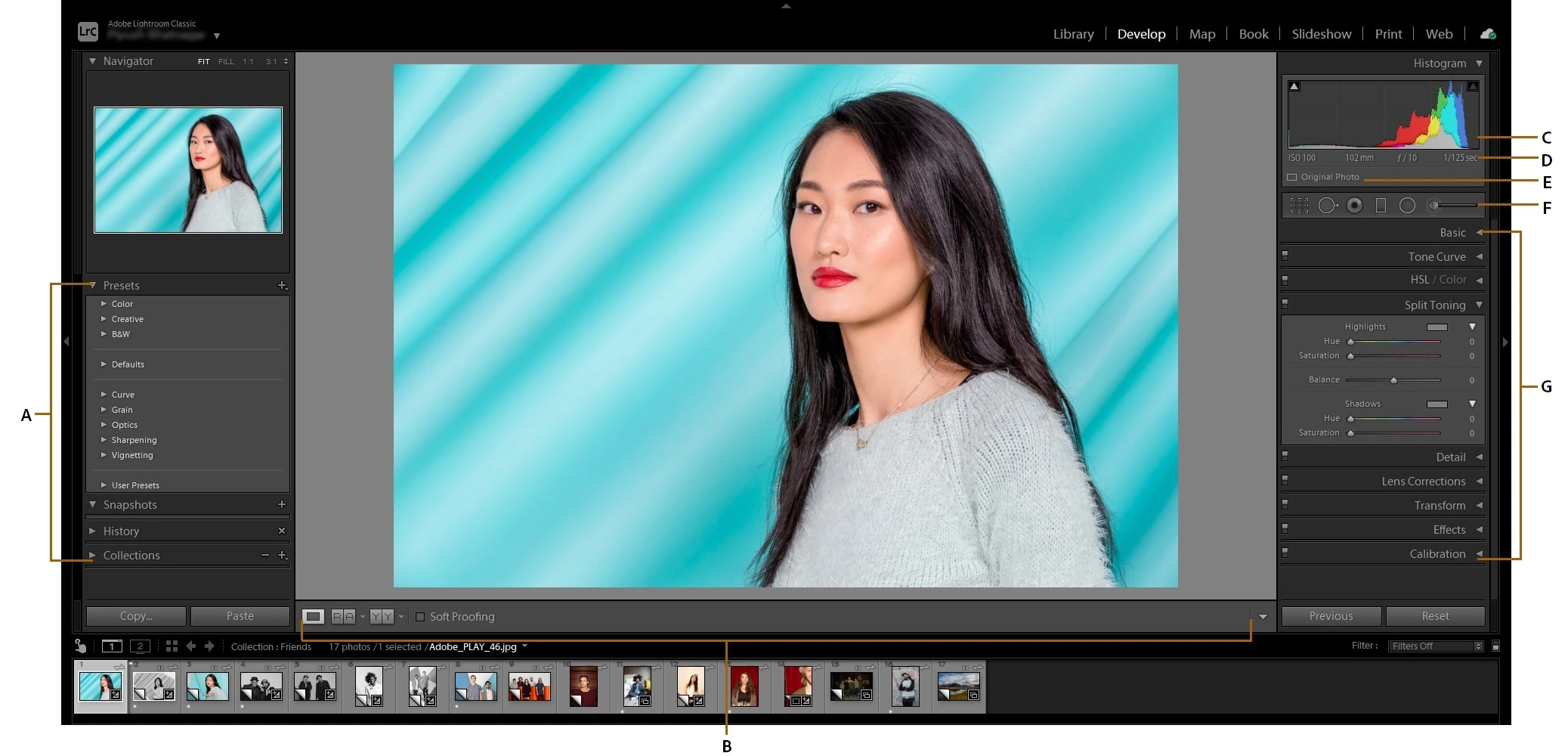
Just like Photoshop, Adobe Lightroom is one of the best photo editing platforms used by almost every professional photographer in the world. Though culling with speed is not Lightroom’s best feature, most still use it extensively to process and edit photos.
Compatibility: Windows 10 (64-bit version) and mac os Mojave (version 10.14 or later)
Pricing: $9.99/month
Winning features:
- Library Module to cull images faster to increase speed and organization.
- Render previews directly from your import dialogue box
- Can use the “build smart previews” tool to increase the speed of culling while importing 1000s of images
- Use the “use smart previews” option instead of the original preview to immediately edit your photos.
- Keyboard shortcuts to clear clutter like background and information overlay above the image.
- Lights out mode to darken or blackout the surroundings outside the image for better concentration
Cons:
- Huge Learning Curve
- Requires a high-end PC for a speedy performance
- Not the fastest when it comes to rendering RAW preview
- No AI Culling functionalities
FastRawViewer
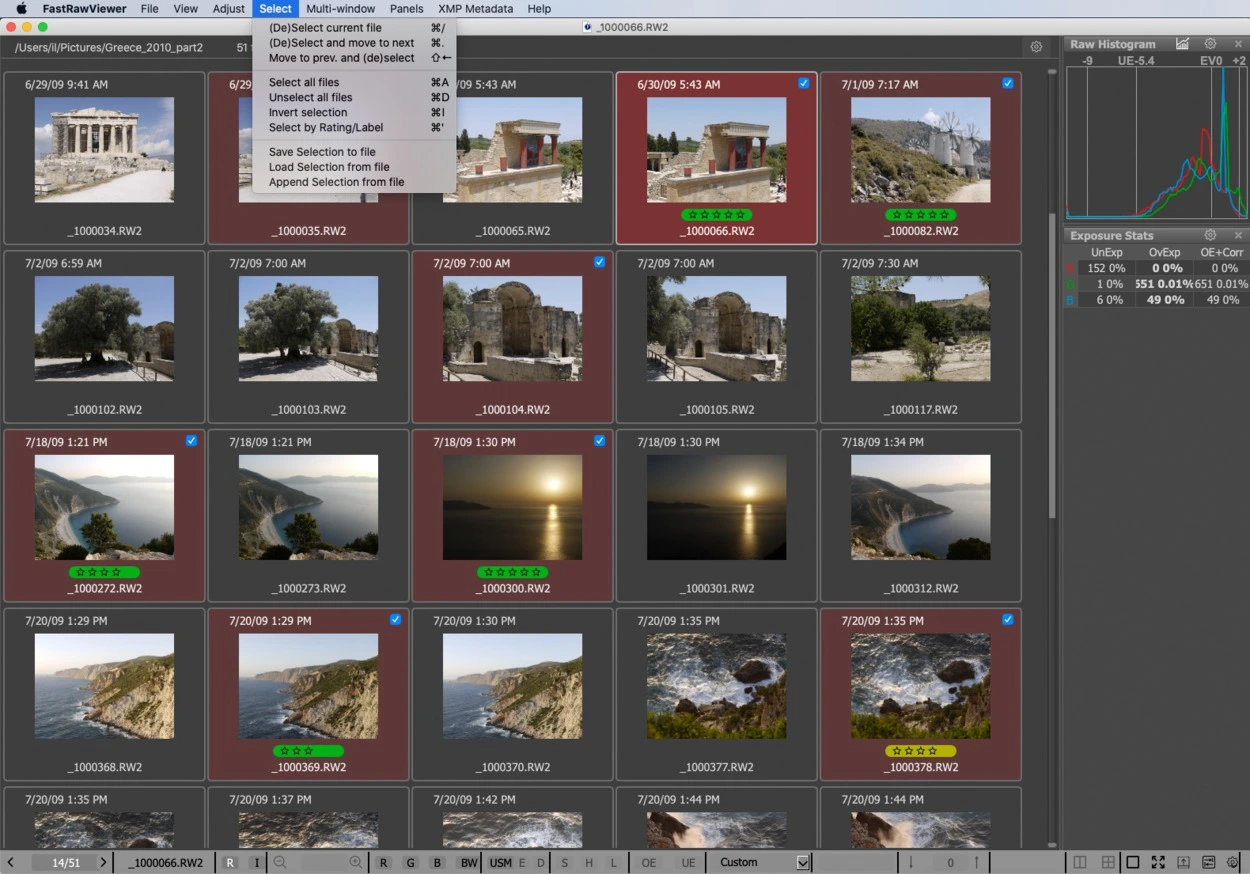
If you are looking for a platform that handles raw files like a pro, FastRawViewer is the tool. It not only reads embedded JPEG images+ Raw images but also reads and ingests its original raw file along with its raw histogram.
Compatibility: Windows (7, 8, 8.1, 10) and Mac os (10.12 +)
Pricing: Free 30-day trial period (Introductory price at $14.99 and 19.99 thereafter)
Winning Features:
- It ingests every kind of raw file with speed and efficiency. This eases decision-making with a quick preview of real raw data and statistics.
- The “Highlights inspection tool” increases the contrast in the image’s highlights to determine what can or cannot be corrected. This quickly helps in deciding if you want to keep the image or get rid of it.
- The “Display fine details” feature shows the finer details and the sharpness degree in a raw image.
ACDsee Ultimate
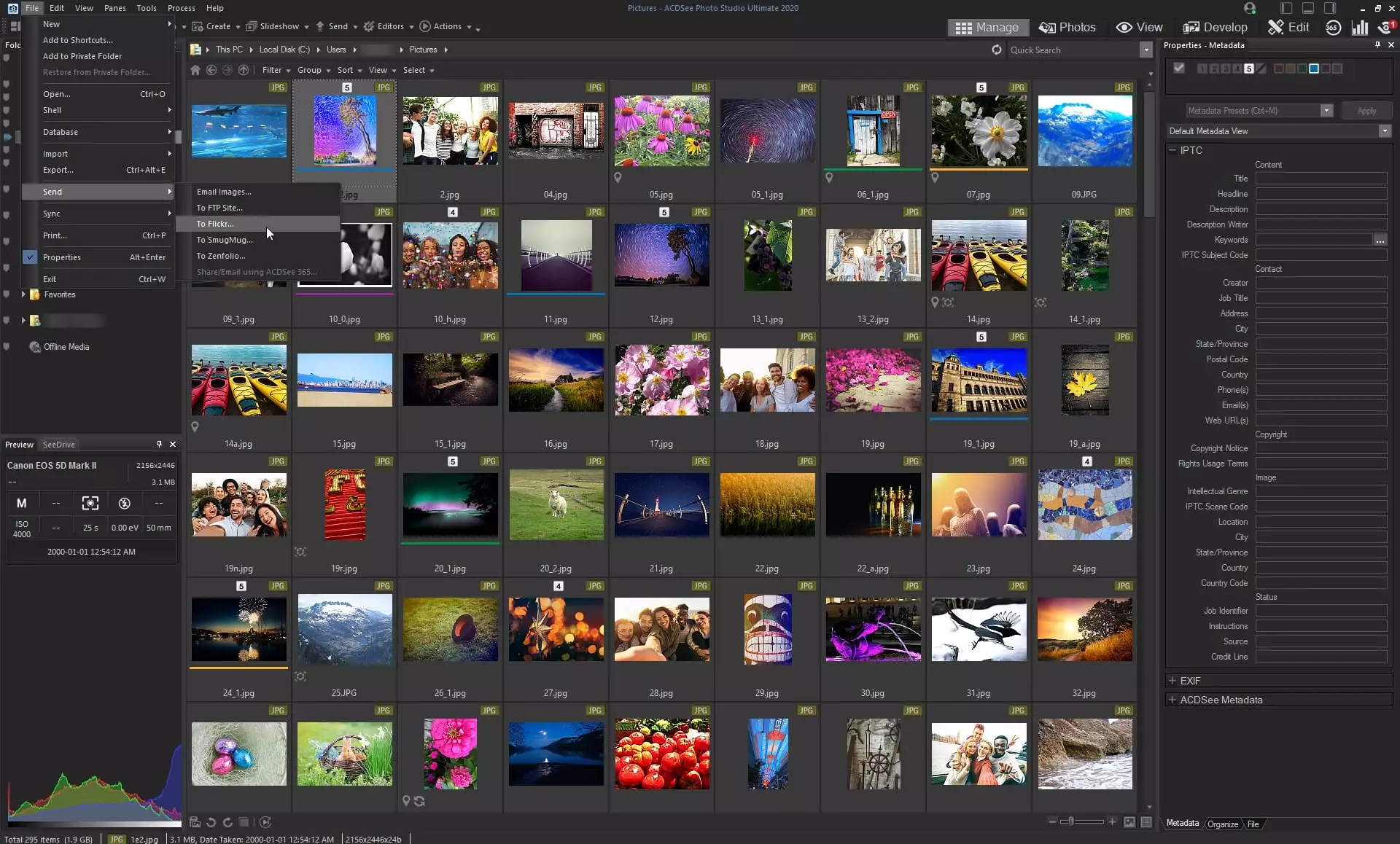
ACDSee Ultimate is a versatile tool used for photo culling, cataloging, and photo editing. It also has customizable keyboard shortcuts to increase your culling and editing speed.
Compatibility: Microsoft 2010 or above
Pricing: Subscription Plan at $8.90 or $89 per year (Lifetime License at a discounted rate of $109.95)
Winning Features
- Its ‘Multiple Layers’ feature lets you use histograms to add layers and adjust different aspects of the photo (great for portraits)
- “Colour tonewheel” feature to adjust the color tone of the image and a slider section along with it to make changes for that chosen color scheme.
- You can create customized pre-sets using various options and use batches to apply these pre-sets to all your images.
- The “Automatic focus stacking” feature is pretty good, especially if you are photographing still lives. It blends similar images, picks up the sharpest element from each image, and creates a new image with the best combination to enhance the focus and sharpness.
Conclusion:
While some might argue that human intelligence is far more capable of handling situations based on past experiences, abstract ideas, and self-derived creative insights, adapting an AI solution to a tedious workflow is far more practical and rational at most times.
An AI-based Photo Culling Software can be your perfect solution if you are looking to automate your workflow with speed and efficiency while still maintaining complete control over your final selections.