This blog lists the best free lightroom alternatives available for photographers in 2025.
Lightroom, being the industry standard for photo editing, follows a subscription-based model that is not happily accepted by a good portion of its photography audience.
For beginner photographers, it would take a lot of time to learn Lightroom to edit photos at a professional level. Hence, they might be hesitant to jump to a subscription-based photo editing app from the go.
Photographers who are not keen on getting a subscription-based model of Lightroom or just want some alternative to Lightroom during their off-season can check out the following alternatives to edit their photos.
1) FilterPixel
If you’re looking for a free Lightroom alternative that’s easy to use and helps you edit faster without compromising quality, FilterPixel is exactly what you need. It’s packed with AI-powered features to save you time and keep your edits consistent—perfect for beginners and pros alike. It is available for Mac, Windows.
One standout feature is the ability to create a personalized AI editing profile—simply upload around 3,000 of your past edits, and the AI learns your style to deliver consistent results. For those who prefer pre-built options, FilterPixel offers expert editing profiles. It also provides advanced tools like Crop, Starighten, Tone Curve and color controls, allowing users to fine-tune brightness, contrast, and tones. It offers seamless integration with Lightroom, Lightroom Classic and Photoshop. Additionally, FilterPixel excels in batch processing, handling large numbers of photos effortlessly while supporting RAW and JPEG formats.
FilterPixel also helps with culling and photo management, allowing you to easily sort and rate your images for a more organizsed workflow. With its Review Mode you can easily compare similar or burst shots in a 3X larger layout. Find the perfect frame with ease and clarity to keep your work flowing seamlessly.
![]()
In Face Mode zoom in on faces for ultra-precise detail reviews—spot subtle expressions and fine details instantly without clicking around.
![]()
Learn more about the one stop app for your post-production.
Try for free on your next 3 projects!
2)Darktable
Darktable is an amazing open-source editing software that is often compared to Adobe Lightroom thanks to its editing capabilities. Having all the basic editing capabilities such as exposure, saturation, temperature, color correction, etc it provides a great editing experience for beginner photographers.
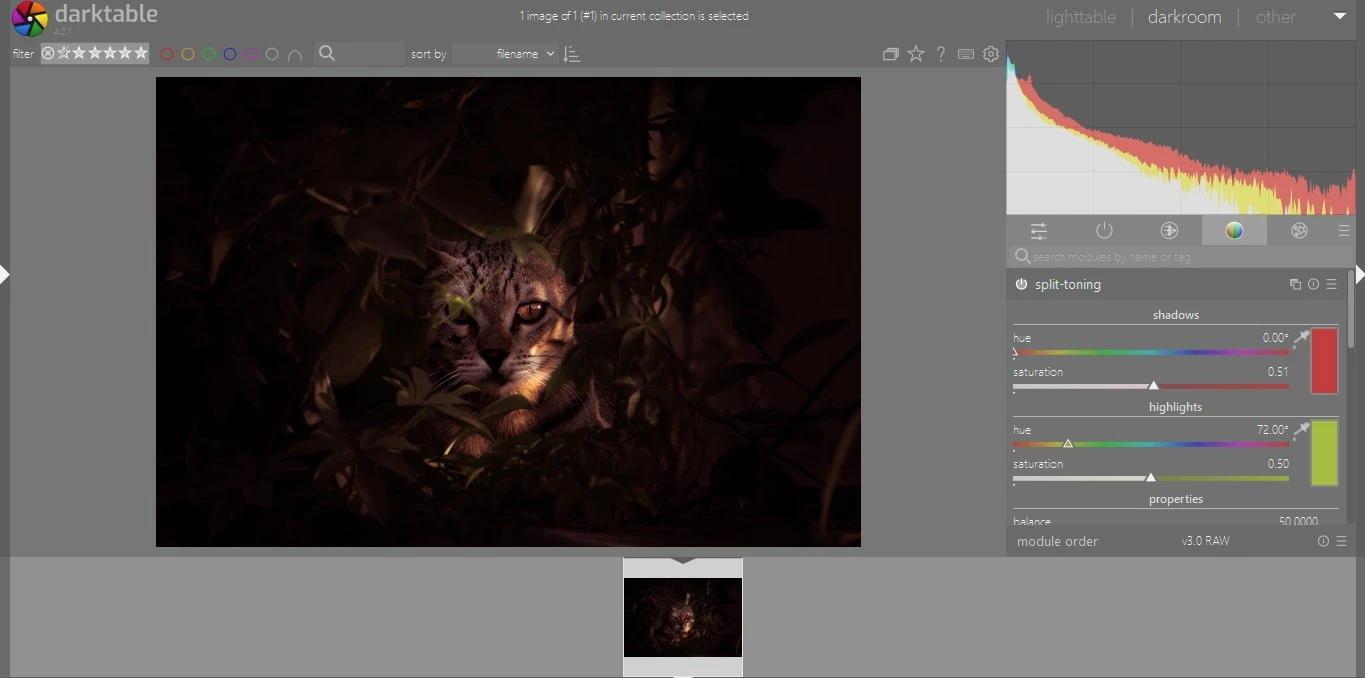
The user interface is a lot like Lightroom but the grouping is not as intuitive. The photo management features in Darkroom include star rating, color rating, and tagging, which are, in some areas, better than its competitors.
The best part is it is absolutely free and has a great support team that keeps launching new updates and fixes with over 21+ supported languages.
However, Darkroom falls short when it comes to professional photographers with the task of handling a large number of images, as it won’t support more than 10,000 photos. The processing of RAW photos inside Darkroom is not the best in the market either.
3) Photoshop Express
Photoshop Express is a free photo editing software like Lightroom available for Android, Apple, and Windows devices. This software also works in web browsers making it easy for users to edit on the go.
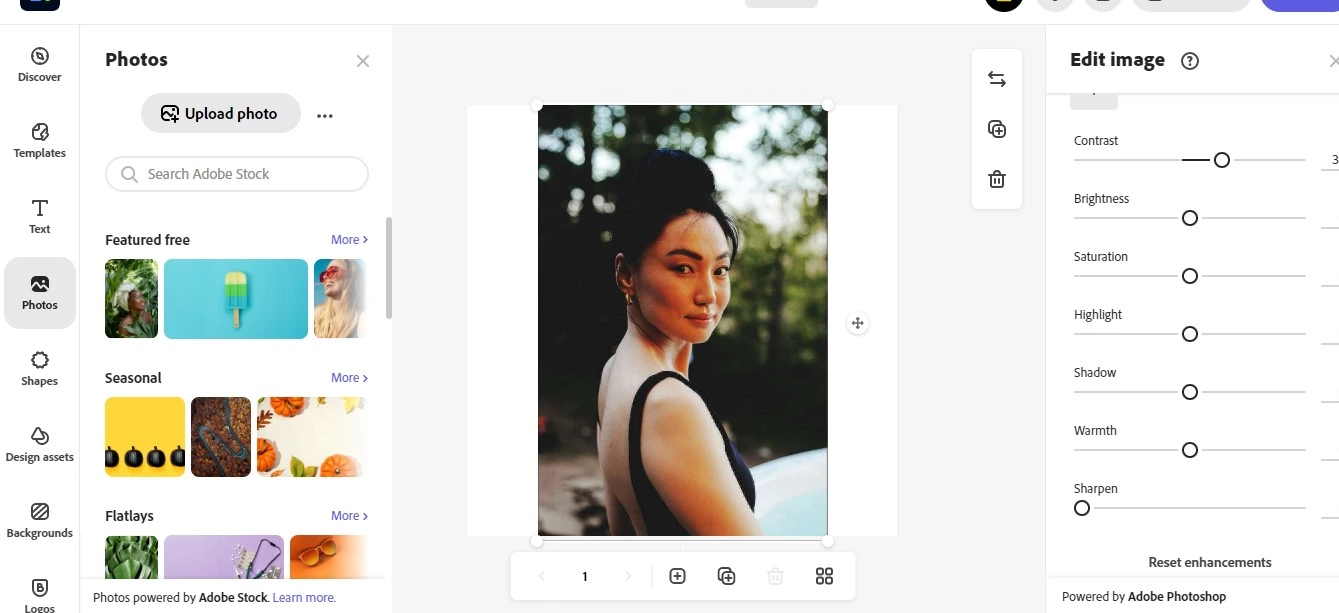
Photoshop Express only allows you to edit one photo at a time, unlike Lightroom. One major difference is that the editing is not non-destructive. This means the user is always working on the original file.
Photoshop Express provides all the basic editing features along with more than 100 presets available within the app. It also provides some cool layer-based editing features such as a watermark tool, stickers, a text editor, and frames for applying photos.
All of these features make Photoshop express a great tool for editing photos for photographers who want a quick portable option, but it lacks a lot of advanced editing features making it unsuitable for professional photography.
4) Polarr
Polarr is a free online photo editing software like Lightroom that has some amazing editing features. This includes Photographers who can access Polarr on their browsers from any device. This comes with a price as photographers can not upload and edit RAW files.
While editing using Polarr, some high-quality JPGs give good results in editing too. Another issue is that since the photo editing is done on the browser, the user can lose its results anytime if the internet is disrupted or the browser freezes.
This is a huge risk, although a good internet connection and PC can help in avoiding it.
5) Paint.NET
Paint.NET is a free image manipulation software that is open-source and available for Windows. Unfortunately, it is not available for Mac or Linux users.

This photo editing software provides only the basic editing features without many bells and whistles. It is a straight and simple photo editing software that can edit only one photo at a time, so batch editing is not possible in this software.
Unlike other photo editing software, Paint.net is pretty much considered old-fashioned. According to their website, they have two versions, paid and free.
The only difference is that the paid version, which is bought from the store provides automatic updates while the free version does not.
6) PhotoscapeX
Photoscape X is excellent free editing software that is an alternative to Lightroom. It allows photographers to easily manage photos with its awesome and intuitive library that allows users to flag and color rate photos.
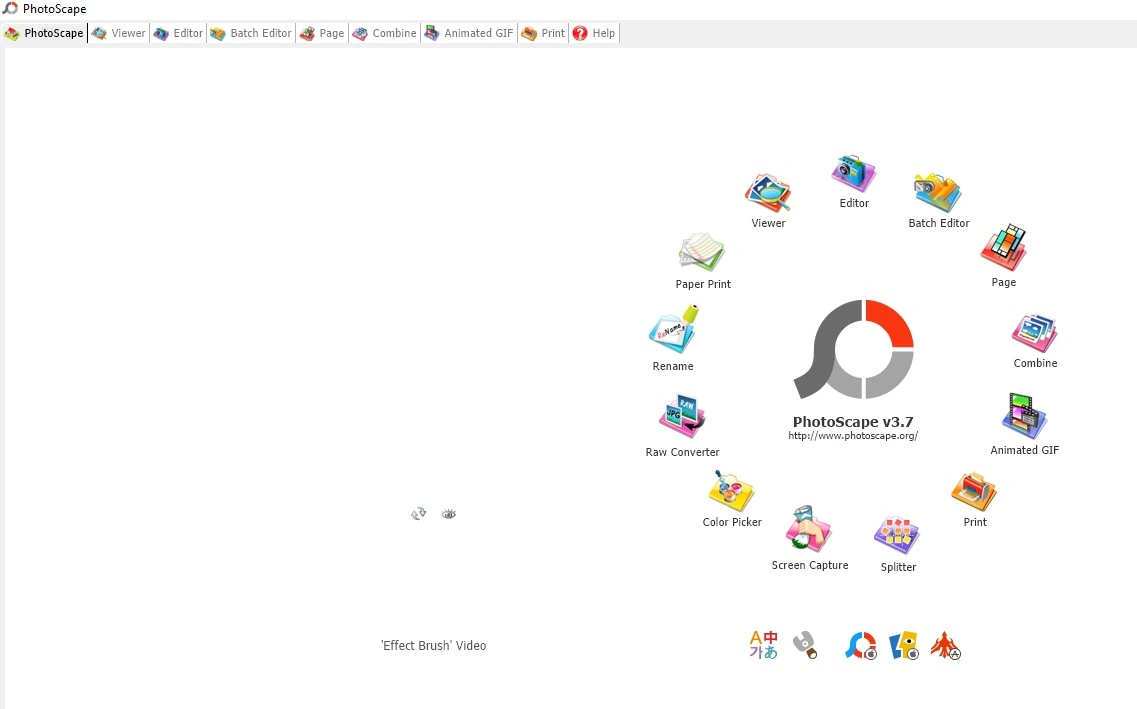
It also allows countless other features apart from editing such as GIF editor, RAW converter, etc. Mac users can also directly connect Photoscape with Apple photos making it easier for them to manage libraries.
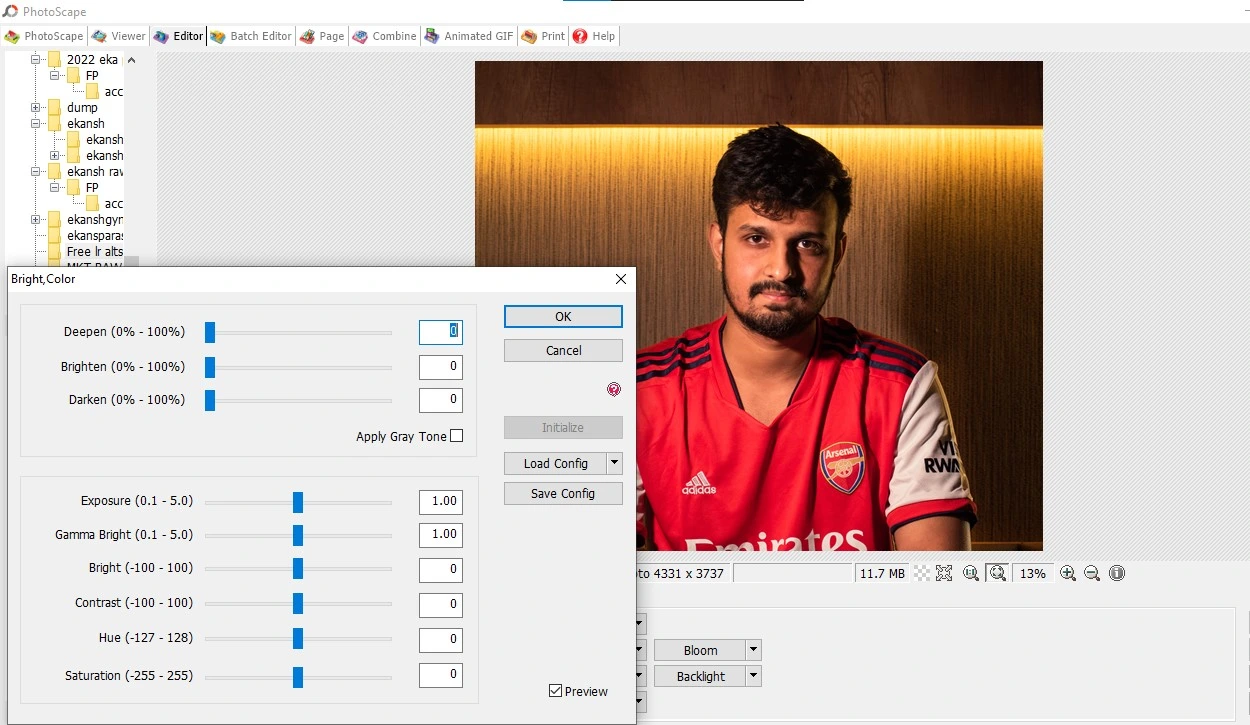
Photoscape X also has amazing editing features with over 1000 filters and effects to choose from. The editing options also include brushes, layers, and masks. Photoscape X can also be used to create collages and GIFS.
Honorable Mention:
7) Snapseed
While we are listing the lightroom alternatives for Windows and Mac, Snapseed is an amazing free lightroom alternative for Android and IOS users that want a more portable option while not sacrificing in quality of editing.
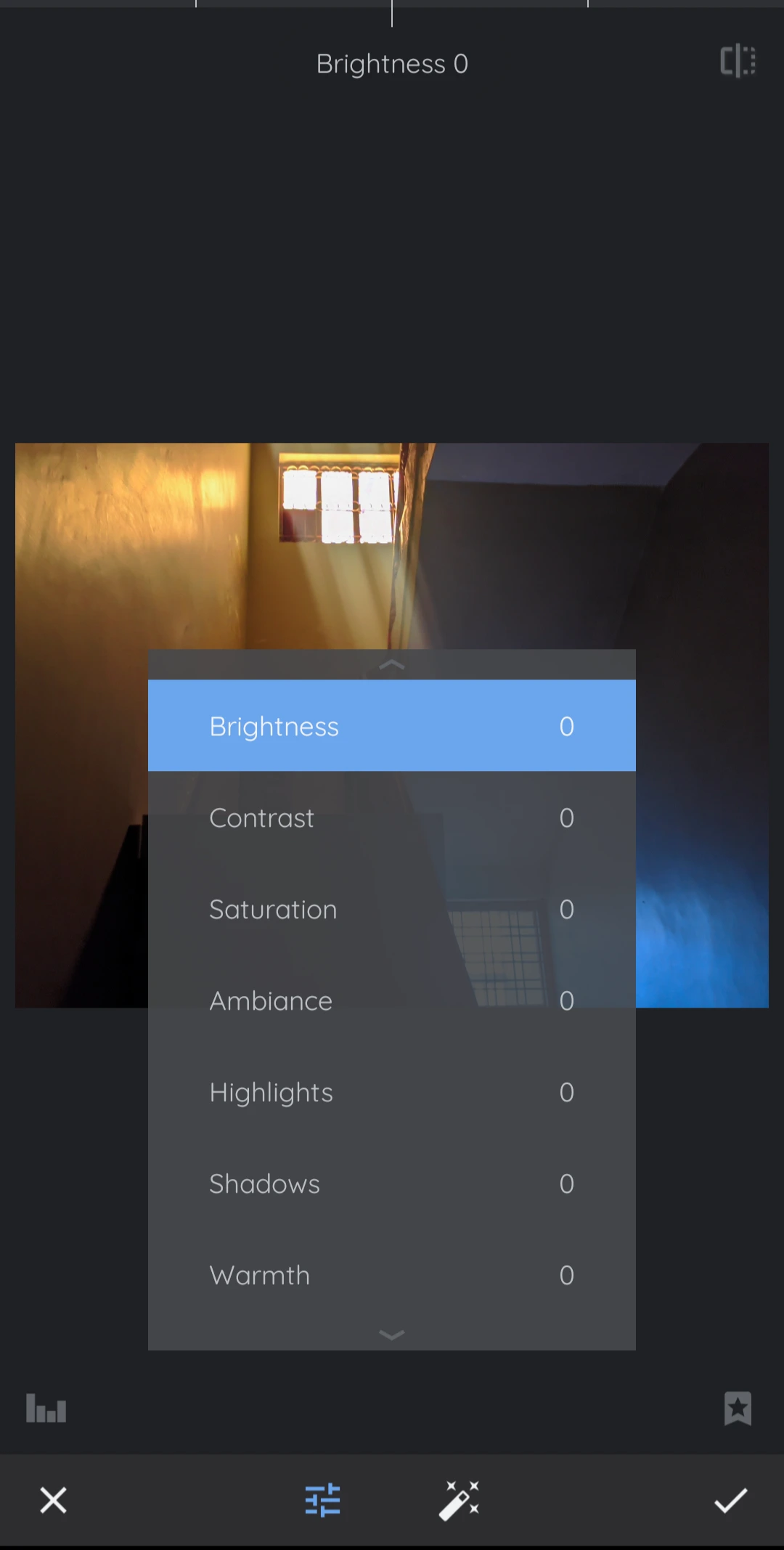
For photographers that like to edit their photos using their tablet or Ipad, Snapseed is a great choice when it comes to free editing apps that match Lightroom.
The app offers almost all the basic to advanced editing and masking options along with some AI features that are completely free. The user interface is very easy to use and understand. There are also a lot of filters or ‘looks’ in the app to choose from in the app.
Snapseed also comes with a tutorial so the editor can know and learn what every option does to the photo.
Conclusion
There are a lot of options for photographers to choose from when it comes to trying out a free Lightroom alternative. It is a wise decision to first try and experiment with editing with such free alternatives before investing the money into Lightroom.
