PhotoMechanic has established a standard in the photography industry as a culling software. But like each one of us gets old with time, it seems photomechanic is now getting older.
Photo Mechanic is a fast, reliable & well-established standard for culling photos. It was one of the best culling software till AI culling software started coming into the photography market.
Over the years, FilterPixel has become the best alternative to photo mechanic.
Let’s see how FilterPixel beats Photo Mechanic as a culling software.
1. Fast speed at no cost.
Unlike Lightroom. PhotoMechanic and FilterPixel generate previews in real-time/

Photo Mechanic is famous for its ability to generate fast previews for RAW files. Unlike Lightroom, it renders RAW files faster and almost in real-time.
FilterPixel also generates RAW file previews at the same speed as the photo mechanic, but its RAW preview engine is free for everyone to use.
It means if you need faster previews, metadata information of your files, star rating, or color rate your photos manually, you have to pay 150 USD for Photo Mechanic (after their free trial) but it is free in FilterPixel. (Forever)
2. Automated Culling
In Photo Mechanic, you have to cull your photos manually, whereas with FilterPixel- Photo culling is done automatically using Artificial Intelligence.
![]()
Whether the number of photos is 500 from a portrait session or 5000 from a wedding, sitting in front of your computer and doing culling has always been painful.
With photo mechanic, the previews are faster, and hence the pain to explore the photos is reduced a bit, but you still have to check every photo manually for out of focus, blurry, closed eyes, etc that you want to reject.
Whereas in FilterPixel, the AI analyses your photos & automatically tags out of focus, closed eyes & blurry shots as rejected.
It saves exponential time as now you can spend all of your time on your good shots.
3. Selecting from Duplicates
Selecting the best from duplicates or similar images takes a lot of time in photo mechanic as you have to go back and forth to compare and double click to zoom in separately on every photo.
As we have more duplicates, most of our time is spent in decision-making among those similar photos. A second opinion is often needed & there is no way to do it inside Photo Mechanic.
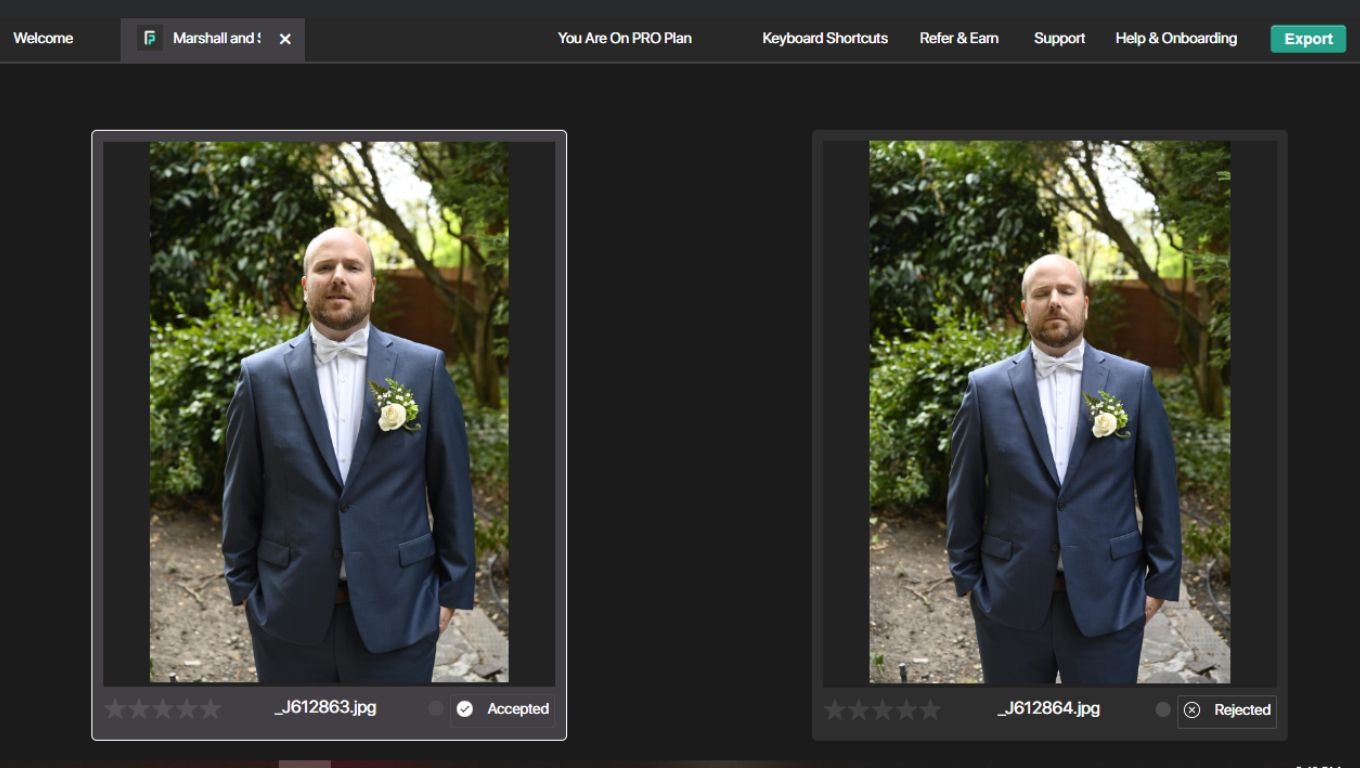
However, FilterPixel provides a feature called ‘autoselect’ that automatically tags the best photo for you out of the duplicates, as accepted.
Survey mode helps in reviewing all the duplicate photos easily by automatically grouping all the duplicate photos together using AI.
You are obviously free to overwrite the tags added by the AI.
Moreover, you can zoom in on part of the image and FilterPixel will zoom in on all the duplicate images simultaneously.
4. Exporting to a Photo Editing Software
There is no direct way to take photos into Lightroom or any other photo editing software from Photo Mechanic.
FilterPixel helps in exporting to your favorite editing software or cloud storage (such as dropbox, google drive, etc) with a single click or through easy drag and drop method.
This helps in saving time & creating a seamless workflow.
Conclusion
Photo Mechanic is a great tool to work with, but it’s old and outdated.
With AI, the tools are getting smarter every day & FilterPixel has taken an edge over Photo Mechanic because of its AI functionalities.
In 2021, where photography is moving towards the latest technologies, a dedicated culling software with AI features is the need of the hour.
And FilterPixel has come a long way to establish trust over its AI & to prove itself as the best alternative to photo mechanic.
If you like the post, please share it with your friends. In the next post, we will cover the checklist to get ready before your next photoshoot.
At FilterPixel, we are saving time for photographers by automating the manual & boring culling process. If you are interested, feel free to try our software.