Photo Editing software has come a long way since AI was introduced to detect, manipulate and enhance users’ photos smartly. Of course, many photographers have strong points against using AI, but in the end, the advantages of using AI in photography software have always outweighed the disadvantages.
Speed, accuracy, and recovery of damaged image data are a few benefits the AI provides in photo editing. As a result, many photo editing software has started integrating AI features to stay at the top of the photo editing game.
The variety of AI tools available in the photo editing software today has made it difficult for photographers like you to decide what tools are best for their workflow.

The truth is, there is no perfect Photo Editing software for everyone. There are literally thousands of photo editing software and each software is designed for a different type of user. With the introduction of new and fancy AI features, it is getting more and more complex for photographers to go ahead with one software confidently.
We have created this list of the best AI and Non-AI software that photographers like you can go through and decide which photo editing software is best for you.
Adobe Lightroom Classic
Best Editing software for professional photographers.
Adobe Lightroom Classic is hands down the best photo editing software for professional photographers. However, if you have just started photography, Adobe Lightroom may be a bit overwhelming as it is packed with many features that give you complete control over the look of your photos.
From basic sliders to tone curves to color correction, there are various photo editing options to play around with for Photographers. Moreover, it also offers fantastic DAM features that can help you manage your libraries easily across any computer, making Lightroom classic a classic choice for Photographers.
In October 2021, Adobe released a new lightroom update with AI features that detect subjects automatically, such as humans, wildlife, architecture, etc., helping photographers edit photos faster and efficiently by accurately creating masks on the issues.
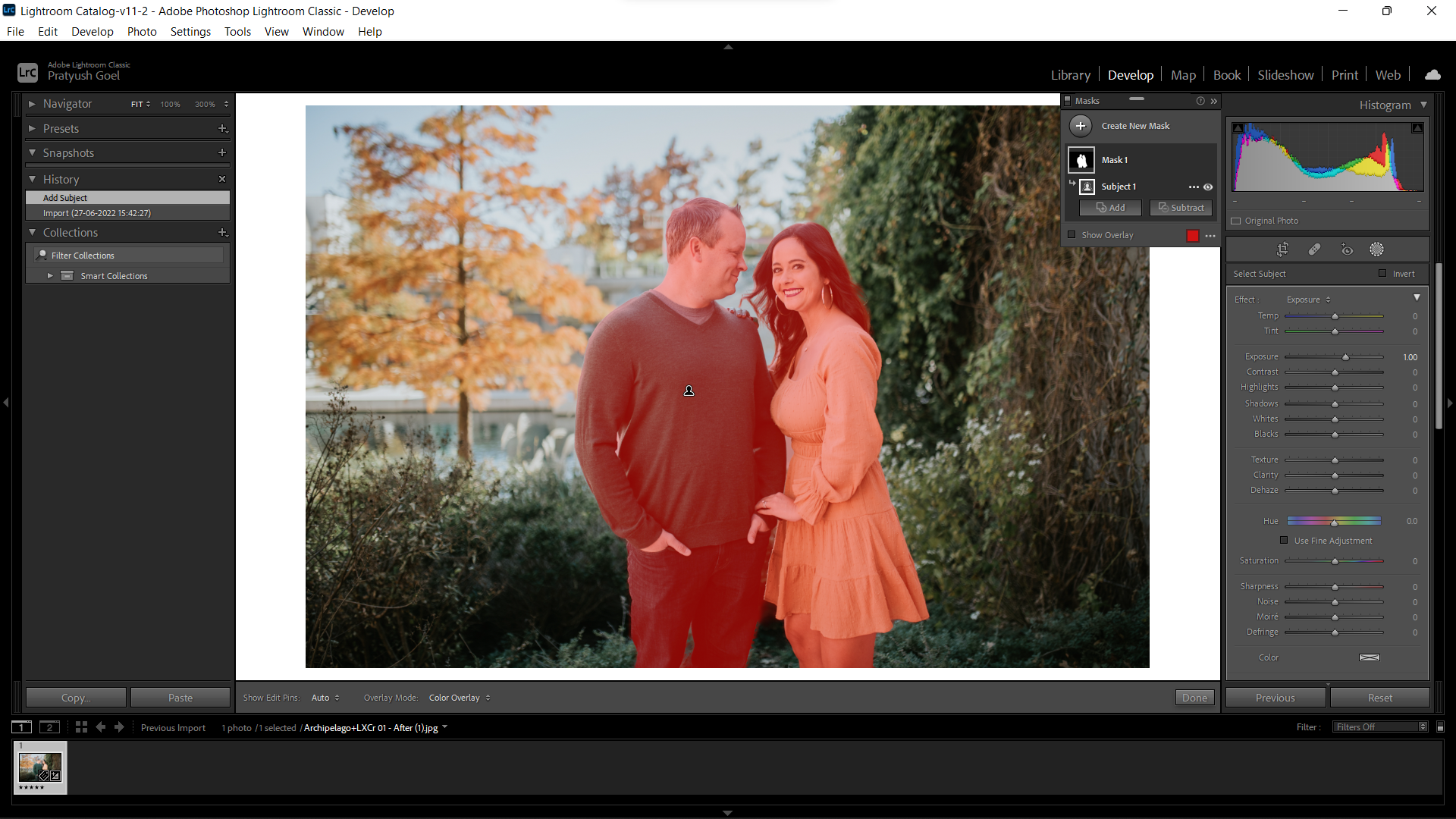
You will need a powerful computer or laptop to load the previews of RAW files fast and manage albums inside Lightroom. Lightroom has a steep learning curve but once mastered; it can deliver excellent results for Photographers.
FilterPixel
Best Photo Editing Software for Culling Photos
Photo Culling is selecting the photos you want to keep and deselecting/deleting the images you don’t want to keep in your system.
As easy as it may sound, it is a huge problem for photographers (especially wedding photographers) who struggle with thousands of RAW photos and want to nail them down to the best hundreds. Lightroom loads previews of RAW photos forever, so you would like a faster way to cull your photos.
FilterPixel is an AI Photo Culling software that saves your time by automatically culling your photos. Not only are the previews loaded at lightning-fast speed, but the AI can help you select the best pictures out of your album based on various factors such as eye quality, focus quality, compositions, etc.
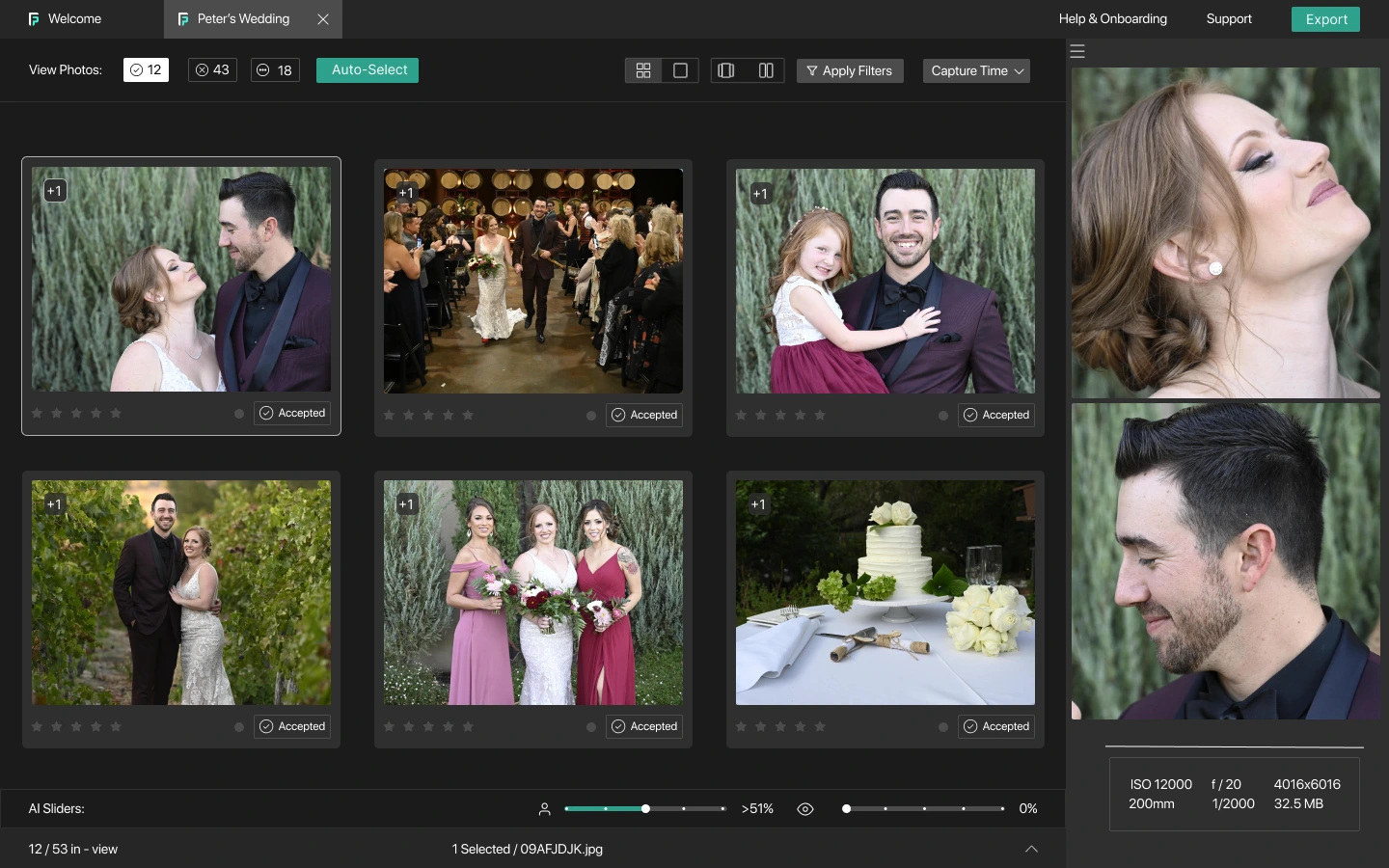
Artificial intelligence helps in culling photos faster as AI takes around 20 minutes to cull 5000 photos automatically. Meanwhile, you can sit back and relax or do some other work.
If you don’t overshoot and won’t need AI to choose your photos for you, you can use FilterPixel to preview RAW files quickly and select the best ones manually. It would still be way faster than culling in Lightroom or any other photo editing software.
It is important to note that most photographers pair FilterPixel with Lightroom or some other photo editing software to make the photo editing process faster and smoother, as FilterPixel does not have any image manipulation or enhancement feature.
Luminar Neo
Best editing software for beginners
Luminar NEO is an excellent photo editing software for photographers just starting in photography who want basic editing options and cool AI features that can help enhance their photos to the next level.
Unlike Adobe Lightroom, Luminar Neo is a one-time purchase, easy-to-use software that allows young photography enthusiasts to explore basic editing options elegantly and intuitively.
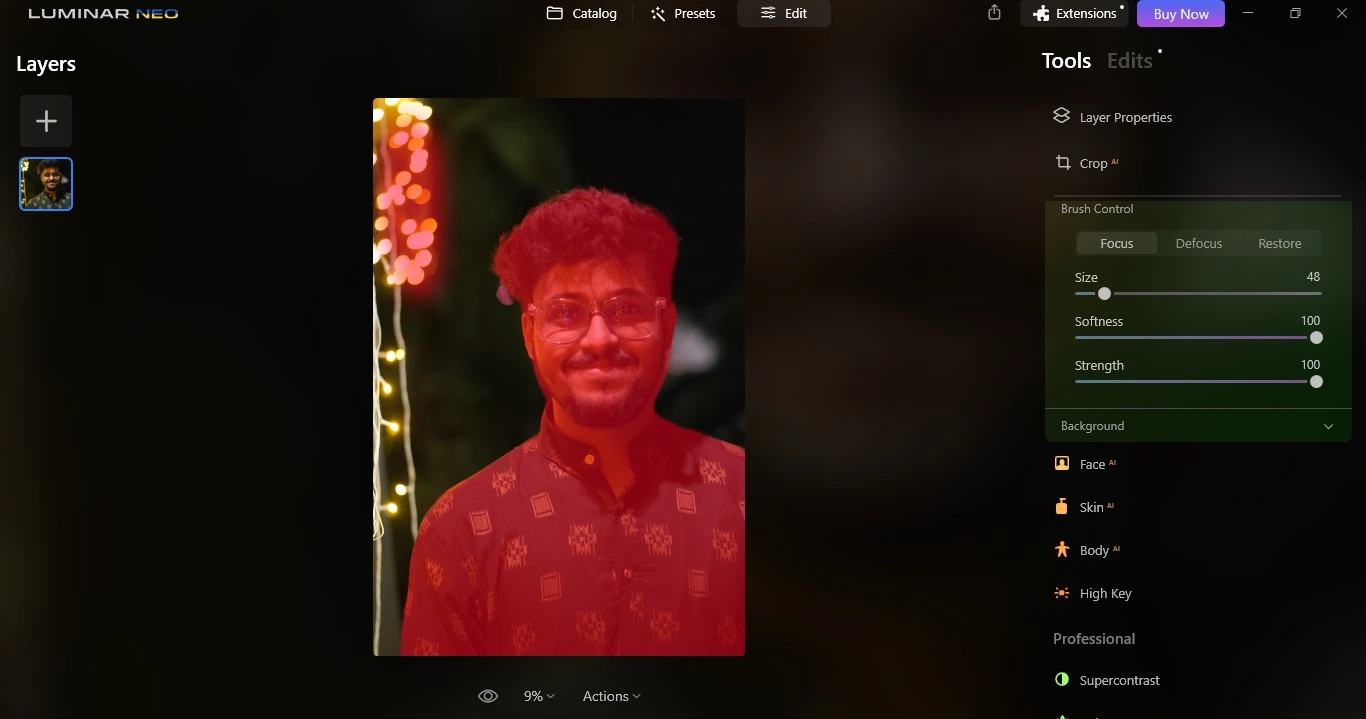
Luminar Neo allows exciting manipulations of the photos such as Sky replacement, portrait enhancement, scene relighting, and removal of distractive elements such as powerlines and dust spots, etc. These editing options are enough to start building your portfolio on Instagram and other photography sites.
The only downside of Luminar Neo is its speed, and fewer DAM (Digital Asset Management) features that can be a bit limiting for the user who wants to use a full-fledged Photo management software.
Imagen AI
Best editing software for bulk editing
Imagen AI is an AI software for Lightroom users with thousands of photos to edit. Imagen AI automatically edits your photos among different parameters such as white balance, exposure, contrast, tones, colors, etc., and crop and straighten the images.
Imagen AI uses AI to edit the photos using two profiles – Creators Profile and Talents Profile.
The Creator profile uses your personally created Lightroom catalogs to edit your photos further. The downside is the AI requires more than 5000 of your previously edited photos, so the AI can mimic your editing style.
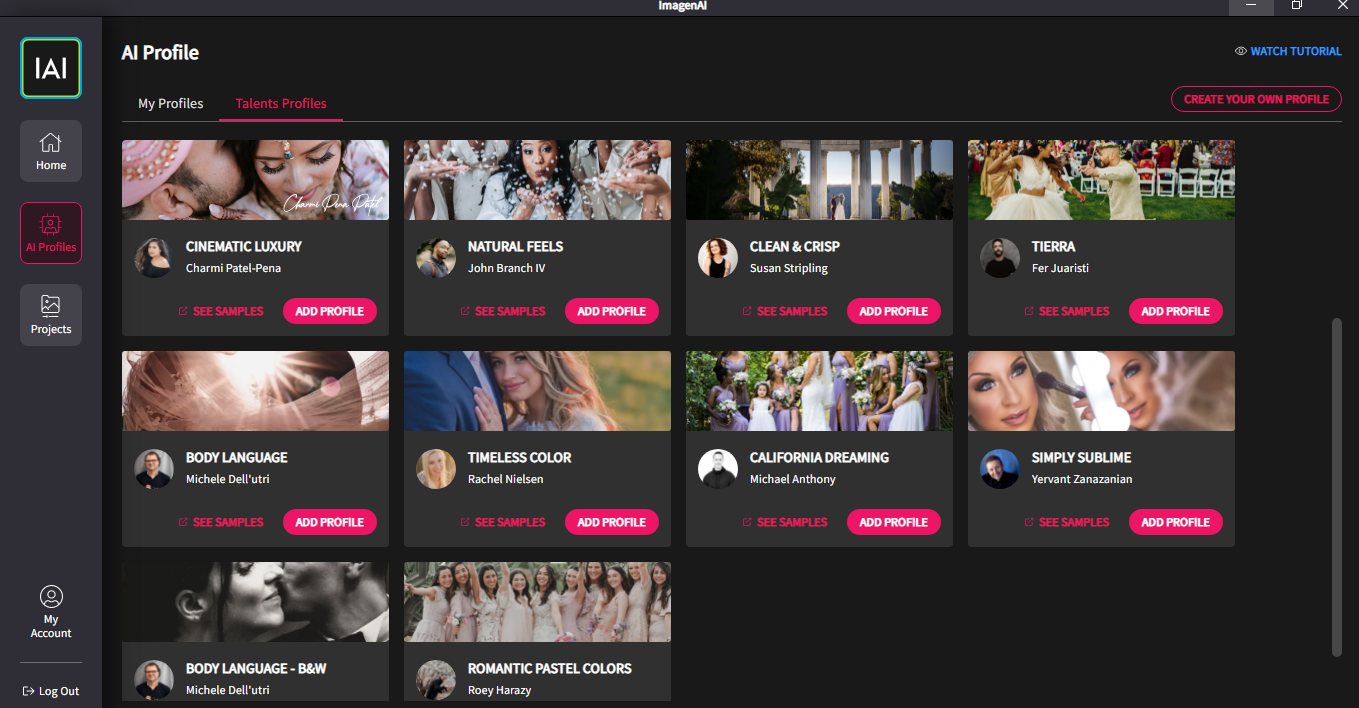
The Talent profile will edit your photos according to the editing style of one of the experts that you can choose among the list of experts Imagen AI has showcased on their website.
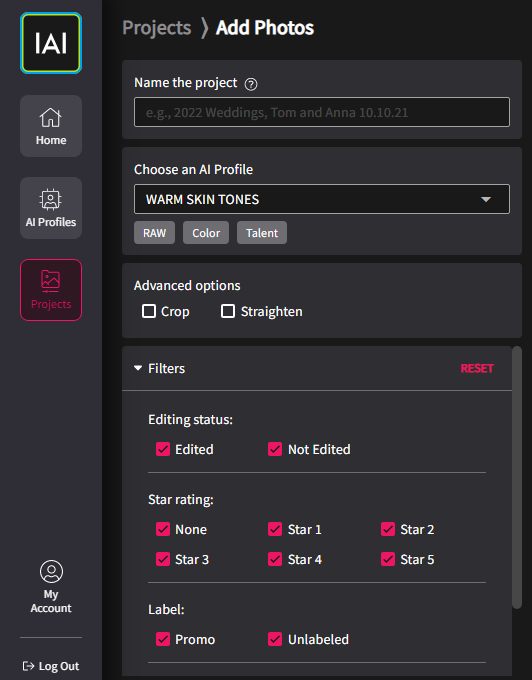
This is a great productivity tool for wedding photographers who want to save time in editing photos. The AI still needs many photos to match your editing style in the creator profile satisfyingly. Still, if you are okay with someone else’s editing style, Imagen AI has excellent options in the Talent profile.
Capture One
Best editing software for Studio Photographers
Capture One is a photo editing software used by professional photographers with rigorous editing needs who want complete control over their photos. It offers enhanced raw editing features and is better at a few editing aspects, such as color editing, even more than Adobe Lightroom.
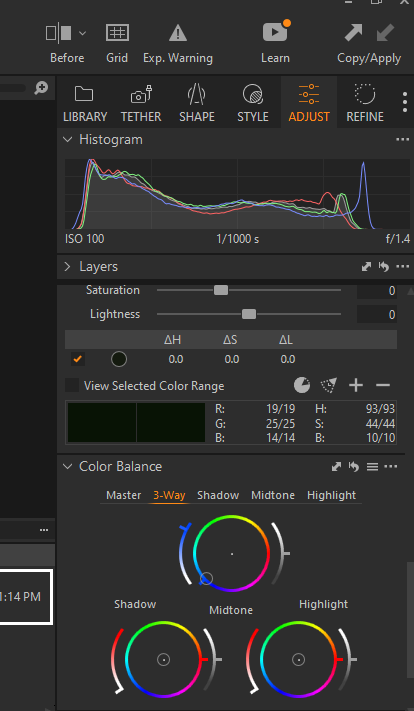
This software is perfect for Studio Photographers because of the live tethering feature that makes it stand out from its competitors. Adobe Lightroom is missing live tethering, and many studio photographers have switched to Capture One to make good use of this feature.
Both Lightroom and Capture One have a steep learning curve, but Capture One has more customizability options making it easier to get used to than Lightroom but only by a short stretch.
On the pricing side, Capture One is costlier than Lightroom, so if you don’t mind spending extra bucks to use the Live Tethering feature, you should go for it.
Adobe Photoshop
Best Photo Editing Software for Creatives
While Lightroom has its purpose, Photoshop was created by Adobe to manipulate the photos to satisfy the user’s expectations and make their photos -picture-perfect.
Many photographers use Lightroom and Photoshop both in their workflow. Photos are passed and edited through Lightroom first and then retouched or manipulated later in Photoshop to achieve the desired results.
Photoshop provides fantastic tools that can remove distractive elements of the image using its content-aware technology and combine multiple photos to create composite images to get some creative results.
According to Adobe, “Photoshop is the best choice for photographers where you want to achieve pixel-level perfection. Photo retouchers, fine artists, or compositing artists may start in Lightroom but will ultimately rely on Photoshop to do the bulk of the transformation”
Adobe Photoshop also has a very steep learning curve, even more than Lightroom but once mastered- you can achieve a great level of creativity. Adobe Lightroom is still better at organizing and managing photos than Photoshop, but there are countless things you can do with Photoshop where Lightroom falls short.
Affinity Photo
Best Alternative for Photoshop and Lightroom
Affinity is another software created by Serif Inc that is packed with many features that Lightroom and Photoshop provide. It is an excellent software for photographers who are just starting and want to have the benefits of both Lightroom and Photoshop, as it has a generous one-time pricing model.
With image manipulation tools such as layers, masks, and other basic editing features, many beginners will not miss Adobe Photoshop or Lightroom. The most significant disadvantage is that Affinity has a steep learning curve while not being as powerful as Photoshop.
So if you are short on budget and have a reasonable amount of time to learn to edit, Affinity Photo is an excellent alternative to Photoshop or Lightroom.
Conclusion
For photographers, many AI features are introduced to these editing tools to make their workflow faster. It depends upon your budget and requirements when purchasing photo editing software and how do you want to use the AI tools present in them.
Some photo editing software, such as FilterPixel, Lightroom, and Imagen AI, can also be integrated to make a seamless workflow. This results in maximum productivity and a faster turnaround time for clients. Of course, you can always try their free versions to finalize your decision depending on which software is working out for you.
To start culling your photos automatically, you can start your 14-day free trial of FilterPixel using this signup page.