Whatever your discipline of photography, there’s one skill that is crucial to catapulting your success: Culling – That dull, obnoxious, mundane task of sifting through all the good, the bad, and the downright ugly to find your best shots that fit your client’s need finally.
Why do you need Culling?
When you shoot, you are not thinking of the number of photos, and it’s ok to end up with four to six times more shots than your client needs. But, on the other hand, you can’t give very few photos to your client to make them feel gypped and can’t overwhelm them with pictures to make them incapable of discerning their best shots. It would help if you had a balance between both, and to find that balance, you start culling.
Why is Culling so hard?
It’s not your fault – it’s just how our brains work.
How the brain reacts to photo overload?
After a shoot, we have thousands of photos to select our best ones out; actually, what we are dealing with is called “information overload” or, in this case, “Photo Overload.”
Photo Overload happens every time we insert our SD card and starts our culling process. It’s a situation when all of your photos are fighting for your brain’s attention.
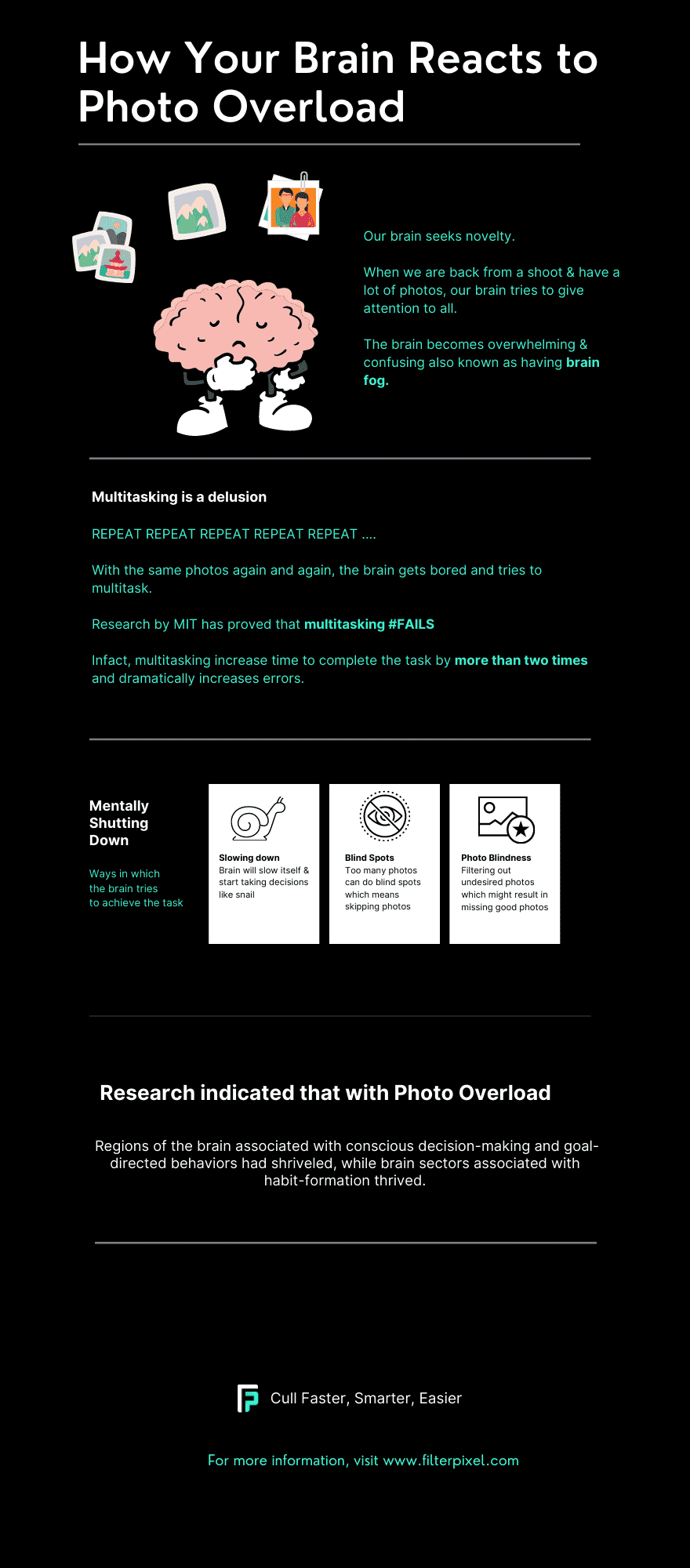
How your brain attaches itself to your photos?
Isn’t it true that you end up spending significant time on photos that are technically bad and go directly out of your selections?
Isn’t it true that you look at images manually by zooming in, checking focus & other issues?
Being the creator of a photograph, your brain attaches emotions to your photos. You are so connected to your images that go through each of them and decide which one to select becomes a time-killing task.
Photos attach themselves to your brain like your babies, souls, and hearts.
Well, even if all of your photos are your heart and soul, you can’t overwhelm your clients with a lot of them & hence de-attaching the emotions from the images and fighting against your brain makes Culling hard.
Whether it’s procrastination or pain in the neck of welcoming a monotonous task, your culling efficiency can plummet because of the above reasons.
Why do you need smart Photo Culling Software?
Imagine a day coming out from your shoot and spending hours in front of your computer; what is the first thing that you do after photo backup? Importing your photos to software like Lightroom, which imports them like a snail. Unfortunately, lightroom is not a dedicated software for Culling, and that’s why it is not the right tool to do it.
PhotoMechanic seems an option but is not smart enough with the latest AI capabilities.
AI-Powered Photo Culling Softwares like FilterPixel can automatically help you get rid of your low-quality photos and accelerate your decisions capabilities to select the best shots faster.
Getting culling software in your workflow can bring your life hours back that you want to spend on things worth spending.