Today, we are introducing the next feature update to FilterPixel, version 1.1.3. As photographers continue to use FilterPixel, we gathered more insights from our Facebook community and came out with brilliant features.
In today’s blog, I will cover the details of what is released in FilterPixel 1.1.3 and how to use them.
Group Duplicates
AI Culling by FilterPixel can group all of the similar images in groups and help you to pick your favourites out of them instantaneously.
After clicking Autogroup button, FilterPixel Autogroup feature groups all images in stack of cards.
Then we can use right/left arrow keys to navigate between images in a group and can press “tab” key on keyboard to skip the entire group, saving our time.
Filter Images by Tags
Now, we can filter images which are out of focus, closed eyes, high quality eyes, low quality eyes, partial focus etc individually.
Filter by tags helps you to analyse images faster in different categories.
For example: You can switch on the Perfect focus tag to check the images which are perfectly focussed.
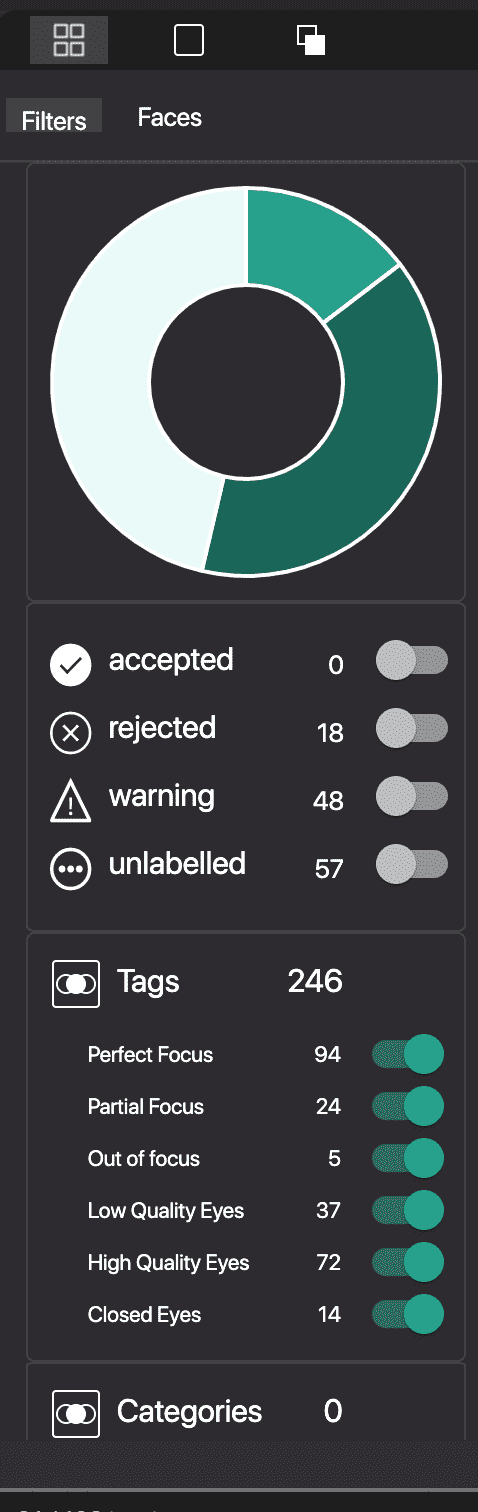
Better Eye Quality Analysis
As the AI is always learning, the eye quality model 1.1.3 is released in the update.
It analyses images for eye quality with 20% more accuracy.
Conclusion
FilterPixel 1.1.3 is an interesting update and increases the productivity of culling photos more.
If you want to be the first to get early access of the updates, you can join our Facebook community.